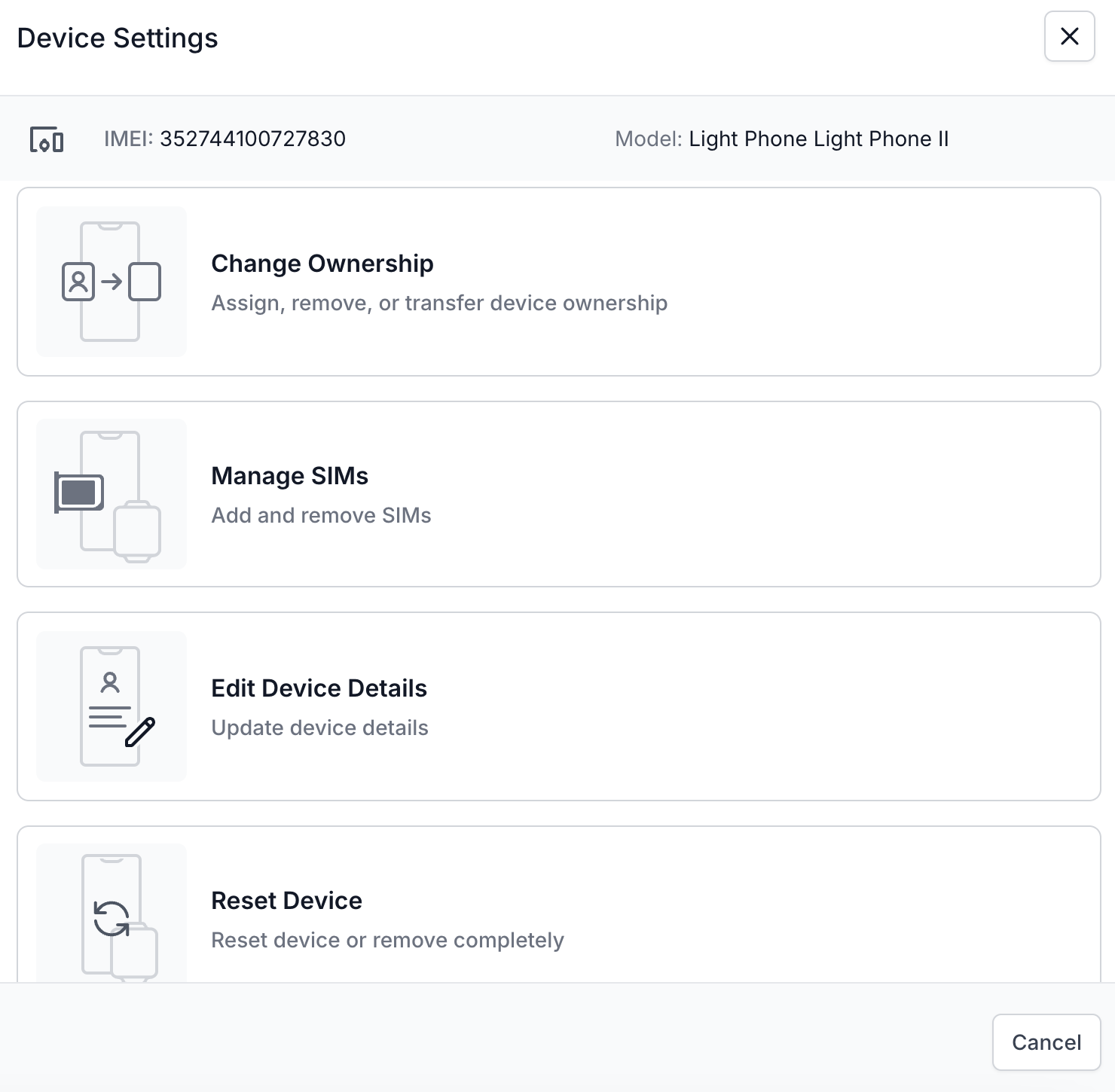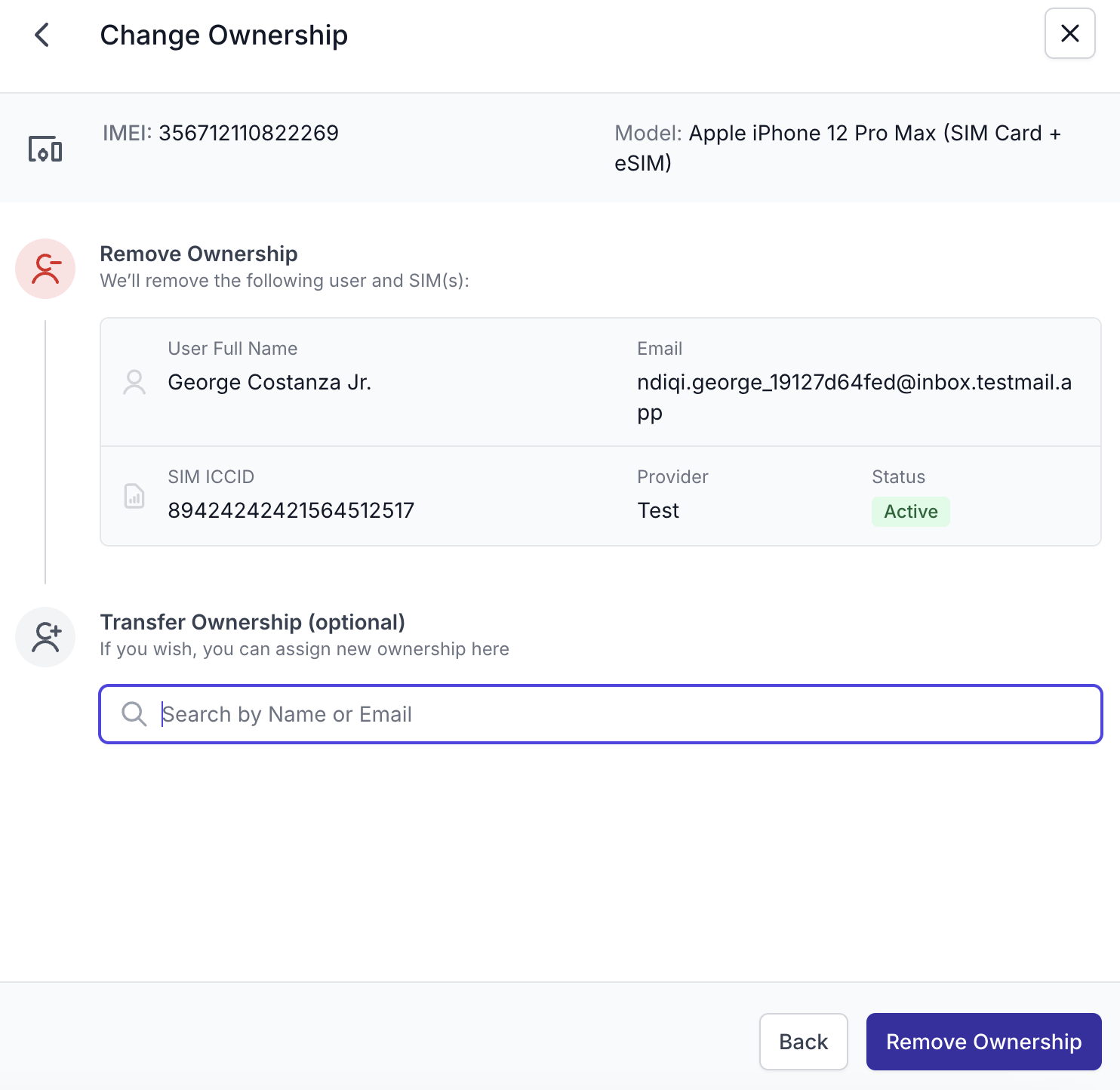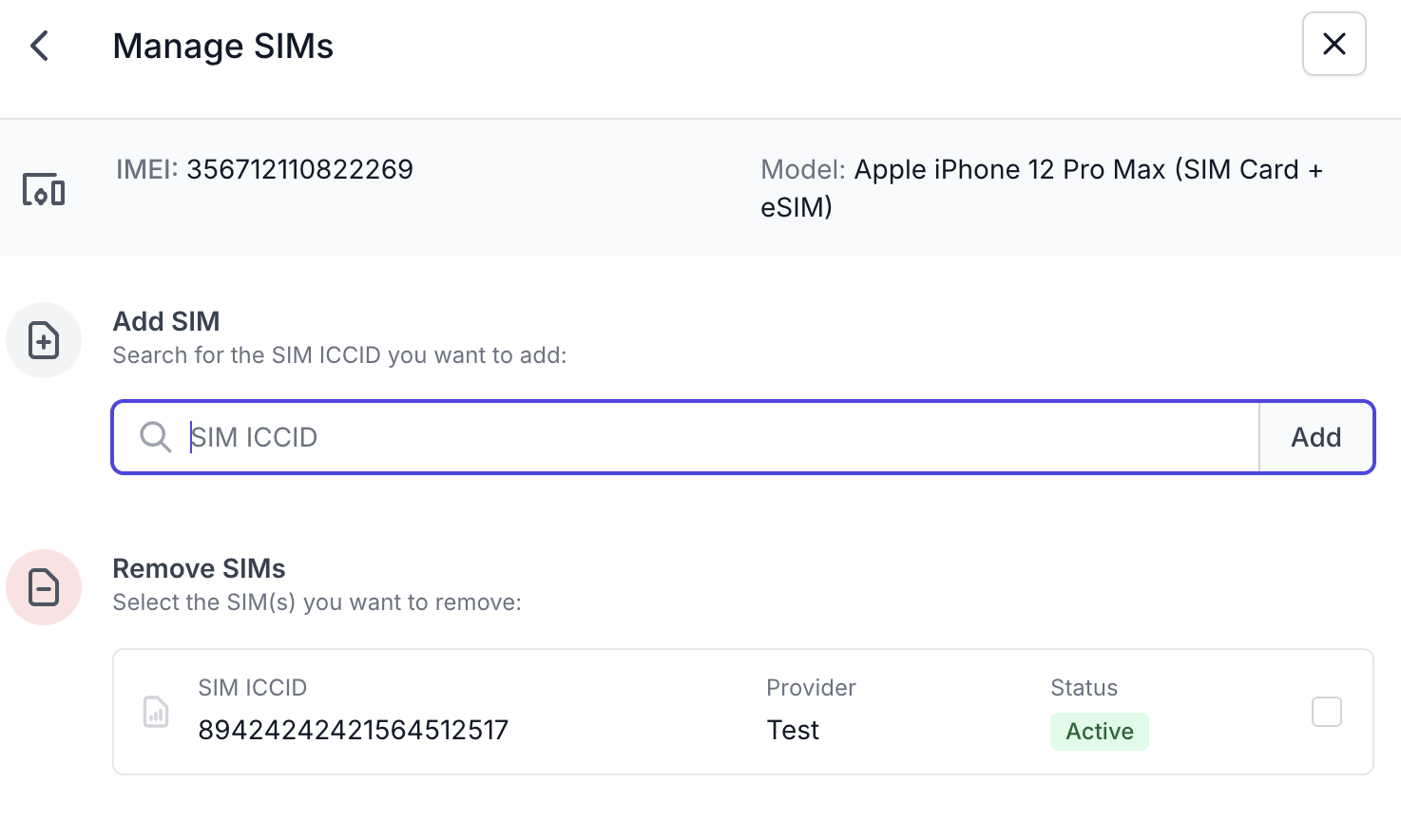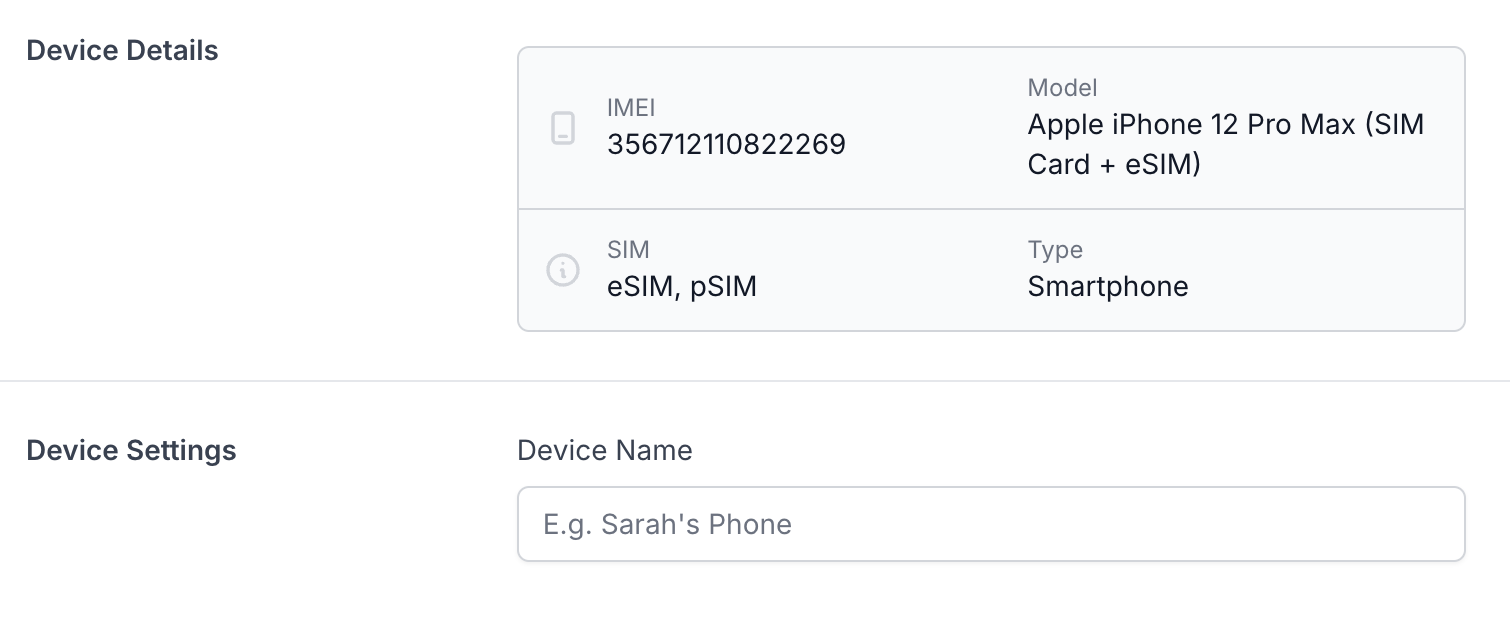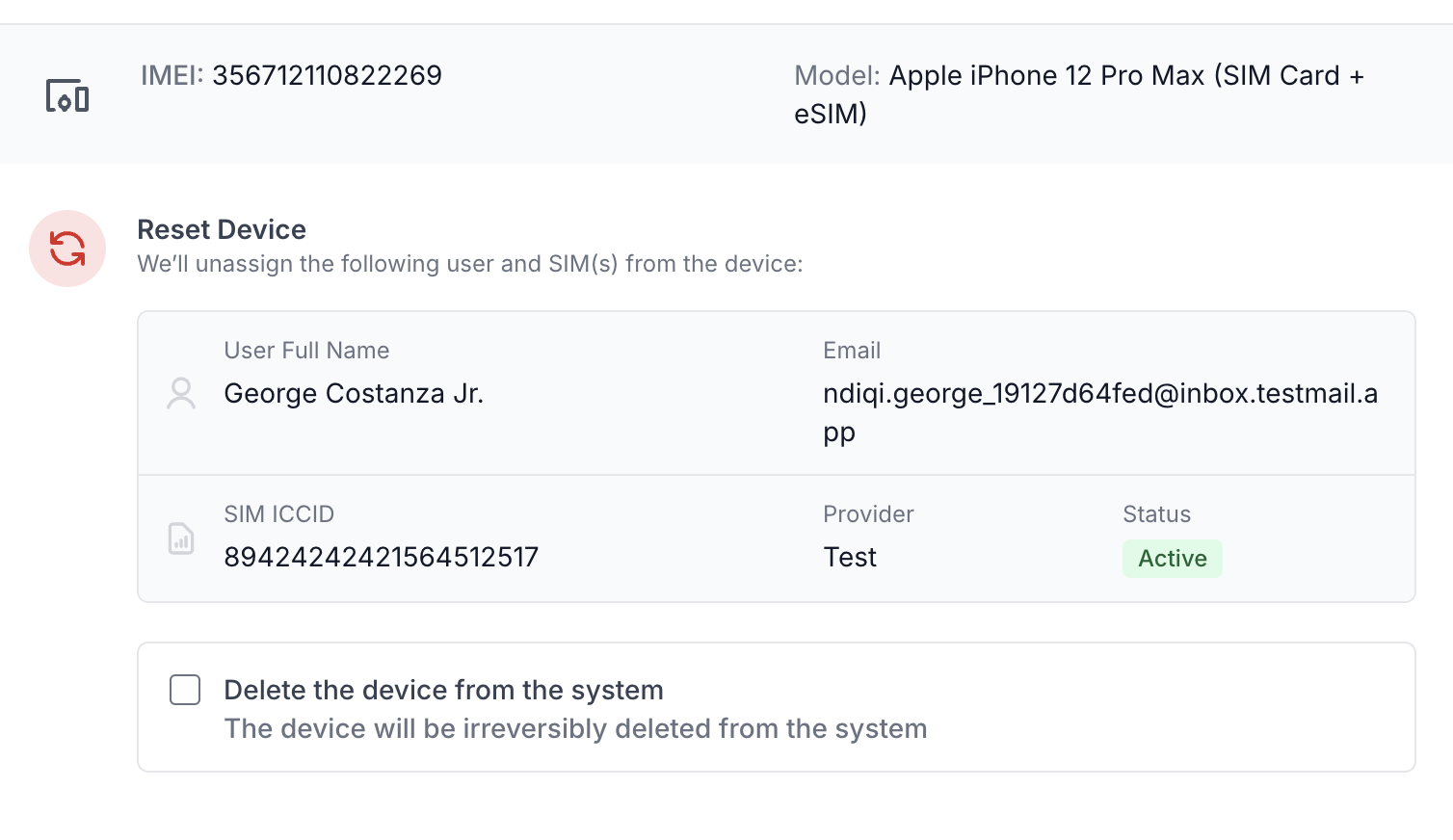Device Settings
Welcome to the Device Settings guide! Here, you'll learn how to manage your subscribers and their SIMs connected to specific devices. Whether you need to change the device owner, manage SIMs, or reset a device, we've got you covered!
Overview of Device Settings
With Device Settings, you can easily manage how your subscribers and their SIMs are connected to a specific device. Some common changes a Dashboard user might want to make include:
Changing the device owner
Managing SIMs
Deleting a device
Resetting a device
More general information can be found in our 🔗 Guide: Devices Tab
How to Access Device Settings
To access Device Settings, navigate to the details page for a device within the Dashboard. Click on the "Settings" button located in the upper-right corner. This action will cause the Device Settings panel to slide out from the right side of the window.
Options within Device Settings
Within Device Settings, you have several options available to you:
Change ownership of a device
Manage SIMs
Edit Device Details
Reset a device
Feel free to explore these options to customize your device settings to your needs!