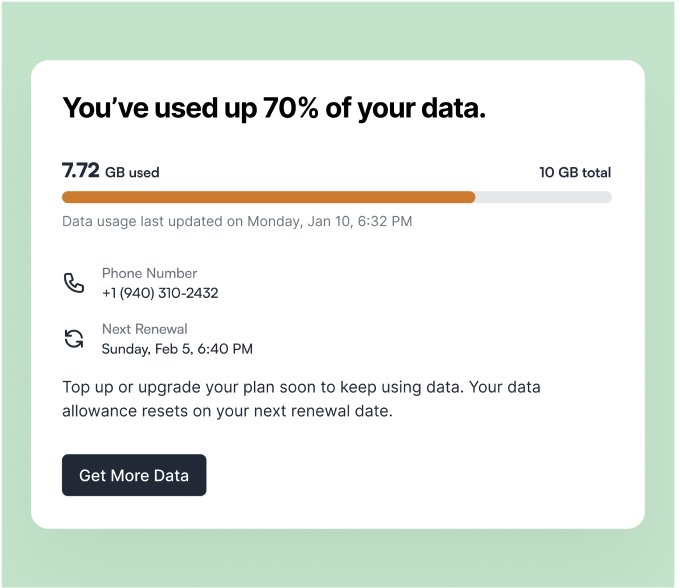Guide: Usage Alerts
Welcome to our guide on usage alerts and notifications! Here, we’ll walk you through how Gigs keeps you informed about your data usage, ensuring you never run out of data unexpectedly. Let’s dive in!
Summary
As your customers with fixed data plans approach their data limit, they will receive automatic email alerts. These alerts prompt them to purchase a top-up or upgrade to a higher-tier plan, helping them stay connected without interruptions.
What Are Usage Alerts?
Usage alerts are notifications generated by the Gigs platform based on the data used relative to a plan’s limits. These alerts are triggered when a subscription crosses the following thresholds:
70% of data usage
90% of data usage
100% of data usage
Who Receives Alerts?
Gigs will send emails to subscribers in projects that have support emails configured and who have yet to opt out of usage alert emails. This setting can be managed in the project settings within the Dashboard.
Alerts Template
Email Template: To ensure a seamless experience, usage alert emails utilize Gigs’ internal email templating system, which our team builds and maintains.
Sending Your Own Emails/Alerts
If you prefer to send emails or notifications yourself, you can set up webhooks in the Developer tab of the Dashboard. Subscribe to the event com.gigs.usageThreshold.exceeded to get started!
Limitations
It’s important to note a few limitations regarding usage alerts:
Usage alerts and the corresponding emails are triggered sequentially. This means that even if a user goes from 0% to 100% usage in just one hour, all three alerts and emails will be sent once the usage data is processed, which can take more than 24 hours.
Usage alerts are specifically for data usage only.
Usage records may experience delays of more than 24 hours from the carrier.
We hope this guide helps you understand usage alerts and how to manage your data effectively. If you have any questions, feel free to contact our support team!