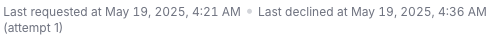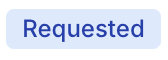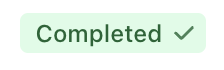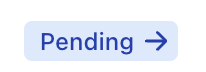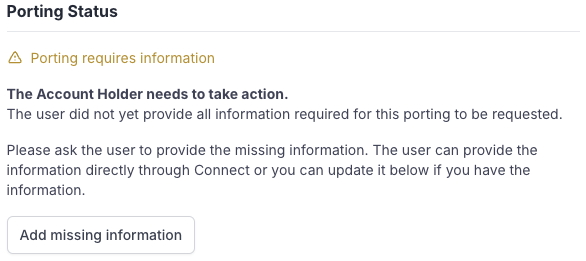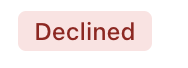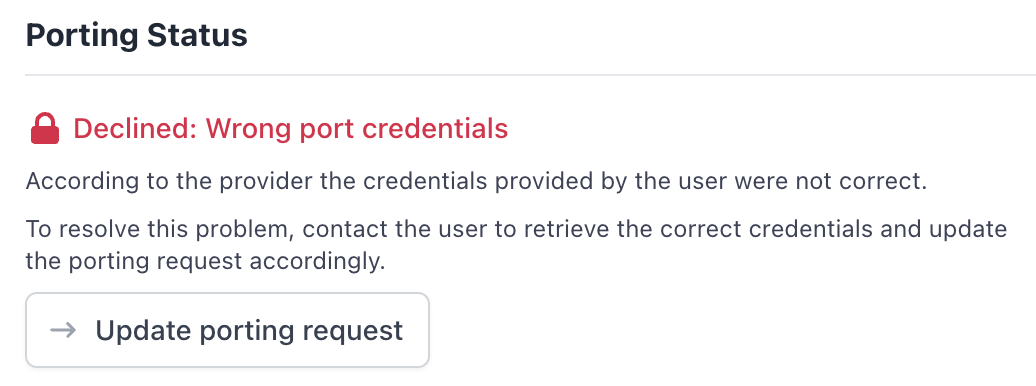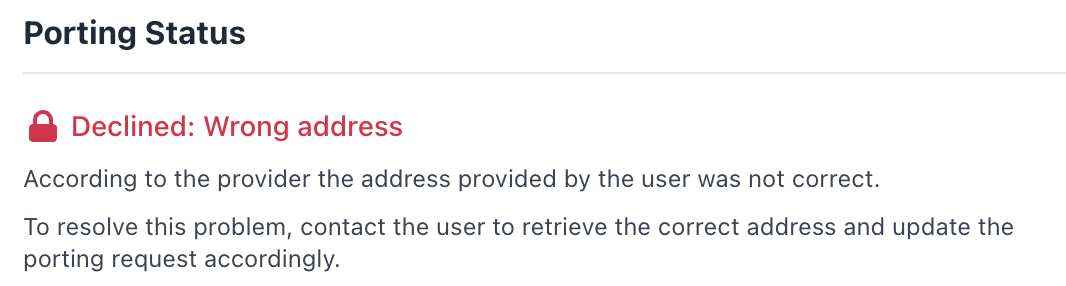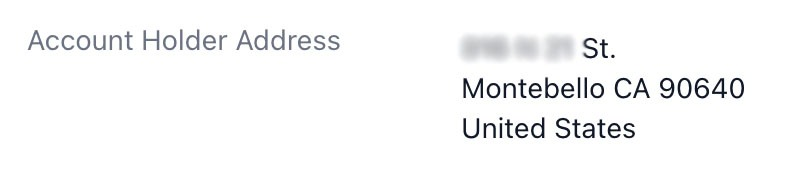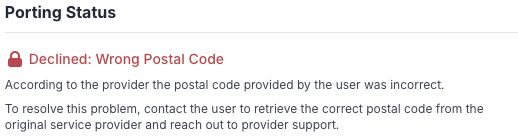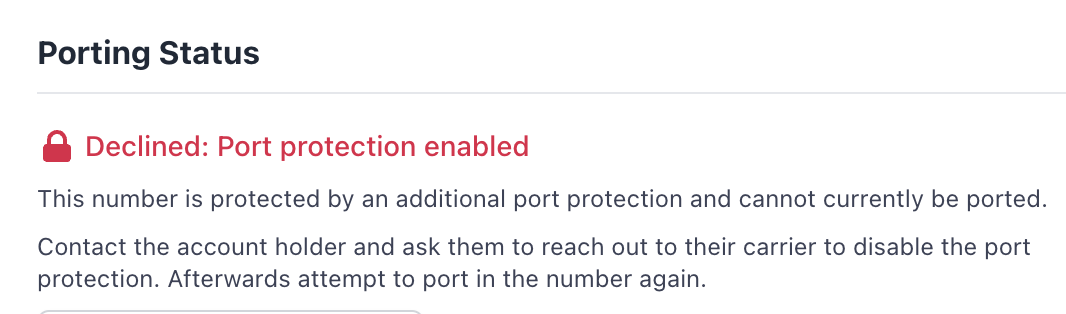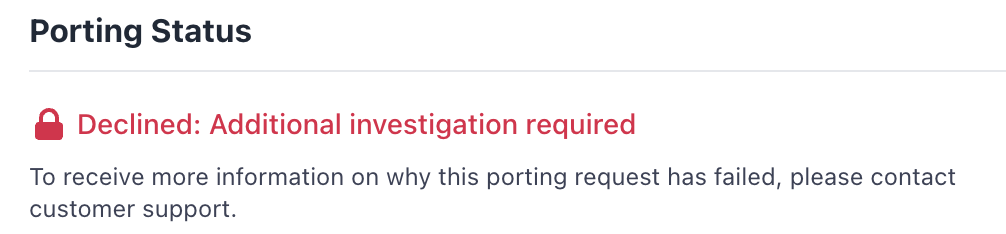Port Statuses
Overview
This article provides an overview of the various statuses that porting requests may display throughout the different phases of the porting process. Understanding these statuses is essential for tracking the progress of your requests effectively.
Porting requests are subject to various statuses that indicate their current phase in the process. Each status provides valuable information regarding the progress and any actions that may be required from the user.
Porting Status History
The Port Status details also include information about the last time a ported was requested as well as when it was last rejected by the losing carrier. This information can help you determine an underlying issue that requires Support intervention.
Statuses Explained
Requested:
The porting request has been submitted and is in progress. If the porting request remains in this state in a prolonged period of time, please reach out to Support.
Completed:
The port has completed and the subscription has been activated with the ported number.
In the instance that the port has completed, but the subscription is still in a pending status, please refer to our troubleshooting guide (ADD LINK).
Pending:
The porting request has been sent out and is awaiting a response from the losing service provider. The port is either pending a successful status or a status that requires action. No current action is needed, as long as the request is within the expected timeframe for completion. Please see Porting Timeframes for more information.
Info Required:
More information is needed from the customer for the port request to be accepted by the losing service provider. This can be achieved by using the "Add missing information" and updating the information in the fields in the Update Porting panel.
Declined:
The porting request was rejected by the losing provider for various reasons, which are detailed in the next section.
Decline Errors
A losing service provider can decline a porting request for a variety of reasons. Some of which can be addressed by the end user should your project have Self-Healing Porting enabled. We advise encouraging the user to address the decline response and self-heal if possible.
Declined: Wrong port credentials
This decline response is due to either an incorrect port-out PIN or Account number. The response does not specify which component of the porting credentials are incorrect, so it is important to have the end-user confirm both components with their service provider.
PIN:
An expired PIN is usually the root cause of this decline response. The expiration window for a port-out PIN can vary from a couple of days to a week; some service providers do not expire their PINs altogether.
When requesting a new PIN from your end user, it is advisable to ask for the expiration date of the PIN to keep in mind the window of its validity. If you have an open case with the Support Team, it is best practice to include this information in your communication.
Account Number:
When encountering the "Wrong port credentials" decline response, the account number may be a contributing factor. While troubleshooting the port request in the dashboard, it is important to be mindful of what was submitted. Account numbers such as "123456789" or "2222222222" are likely not legitimate and could lead to the port being declined. Additionally, the end user might mistakenly enter their phone number in the Account Number field, which can result in the same response from the losing provider.
Best practice is to have the end user verify both the account number and PIN with their current provider and update their porting request accordingly.
Declined: Wrong address
Resolving this decline response requires more nuance. It occurs due to a mismatch between the submitted information and what is verified against the USPS address database. The difference between an accepted and a declined porting request can hinge on whether the term "Street" is abbreviated as "St" or not.
You can see what was submitted as an Account Holder Address in the porting request view of the Dashboard:
You can verify the validity of a submitted address using the Look Up a ZIP Code USPS page. When entering the submitted address, the result provided by USPS will be the valid version of that address. It is essential that what was submitted in that lookup matches the result provided, minus the 4-digit ZIP code extension (e.g., 12345-xxxx). That result is the valid version of the address the end user, or you as the provider can update the porting request with to resolve the issue.
Declined: Wrong Postal Code
While the address submitted for a porting request may be correct, the ZIP code can be incorrect in a way that the losing carrier expects a different value. The ZIP code anticipated by the losing carrier can sometimes be different than the ZIP code associated with Account Holder Address.
Service providers may sometimes use ZIP codes that do not correspond to the user's account address in their process to facilitate line activation. This can result in a ZIP code being used that is unfamiliar to the customer.
It is best practice for the user to confirm with their current provider the ZIP code on file prior to submitting a porting request with Gigs. In the instance that the porting request is declined due to an incorrect ZIP code, please have the user confirm with the losing provider what value was sent when the port request arrived.
If the user confirms that the long-form version of the ZIP code (12345-xxxx) is being sent to the losing carrier in porting requests, or if the ZIP code reported by the losing carrier does not match what is being submitted, please reach out to Support.
Declined: Port protection enabled
Port protection is a feature offered by many carriers to prevent numbers from being ported away from a subscription without the account holder's authorization. This feature can be enabled for their line without the user opting in.
It is the user's responsibility to contact their original service provider to remove port protection, which facilitates the completion of the port into Gigs. Additionally, some carriers allow port protection to be disabled for a certain period. Please have the user confirm with their provider how long the port protection will be disabled. In some instances, a special port-out PIN is required to bypass port protection. Ensure that the user has all the necessary information to take appropriate action to bypass port protection.
Declined: Additional Investigation required
Sometimes ports will fail with a generic response message that does not have any further context into why the port was not accepted by the losing carrier.
In instances like this, please work with the end user to check the validity of all datapoints submitted for the port (address, ZIP code, account number, PIN, etc.). Should the port continue to be rejected despite checking the validity of the data, please reach out to Support.