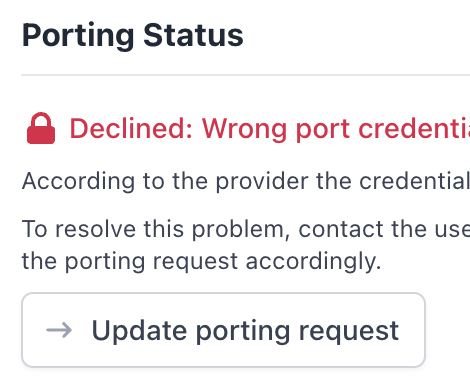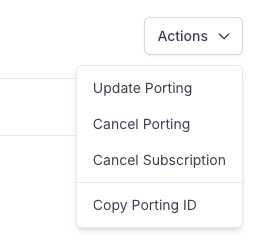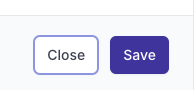Declined Ports: Update and Resubmit
Only when a port updates with a declined response can a porting request be updated for resubmission.
This can be accomplished within the porting details page of the Gigs Dashboard with either the "Update porting request" button:
Or from the "Update Declined Porting" option in the "Actions" drop down menu:
A panel on the right side of the page will slide out and enable to make the necessary changes to the porting request.
Note: Please be sure to hit the "Save" button at the bottom of the panel otherwise the changes you made will not be saved and the port will not resubmit to the carrier.
Hitting the "Save" button without any changes to the details will result in a resubmission of the same information. This is helpful for scenarios that require resubmission without data changing like declined port protection messages.
Note: The number the port request is for cannot be changed. If an incorrect number was input during the initial request submission, please reach out to Support.