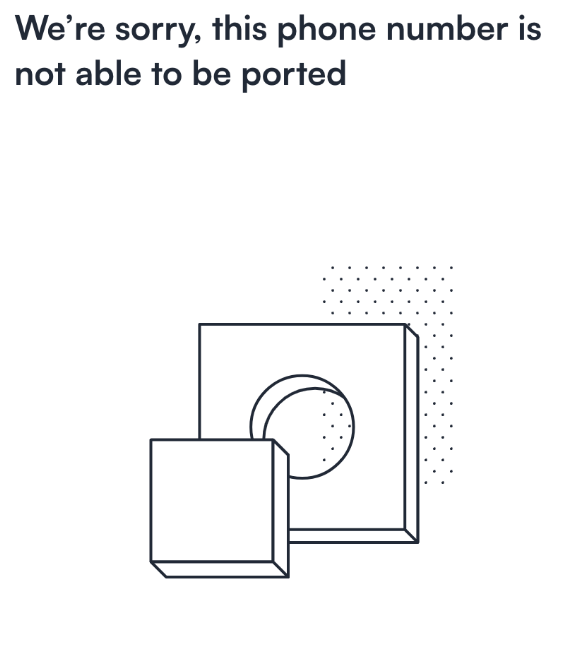Connect: Number is not able to be ported
This document aims to clarify the common issues encountered when a user's phone number cannot be ported to a new carrier. It provides guidance on how to confirm the issue and the steps to take if the number is eligible for porting.
Overview of Porting Issues
Users may encounter a message indicating that their phone number is not eligible to be ported to the carrier associated with their SIM card. This message is generated due to restrictions imposed by the carrier, and it is relayed to the user through the Connect platform.
Confirming the Porting Issue
To verify whether the phone number is indeed unable to be ported, users can check the eligibility status on the following carrier websites:
AT&T's porting eligibility checker can be found here.
T-Mobile's porting eligibility checker can be found here.
If the results on these sites indicate that the phone number cannot be ported, it is important to note that we will not be able to bypass this message, as the restriction is enforced by the carrier.
Next Steps if the Number is Eligible
If the number is shown as eligible for porting, users should reach out to Gigs Support for further assistance.
Contacting the Carrier for More Information
Users can also contact their respective carrier, either AT&T or T-Mobile, to inquire about the porting issue. It is essential to specify that they are receiving a message indicating their number is not eligible for porting when using the carrier's number port eligibility checker.
Important Considerations
It is worth noting that there have been instances where carriers have indicated that there is no issue with the phone number being ported. To avoid confusion, users should clearly communicate the message they are receiving regarding their number's eligibility.
By following these guidelines, users can better understand the porting process and take appropriate actions to resolve any issues they may encounter.