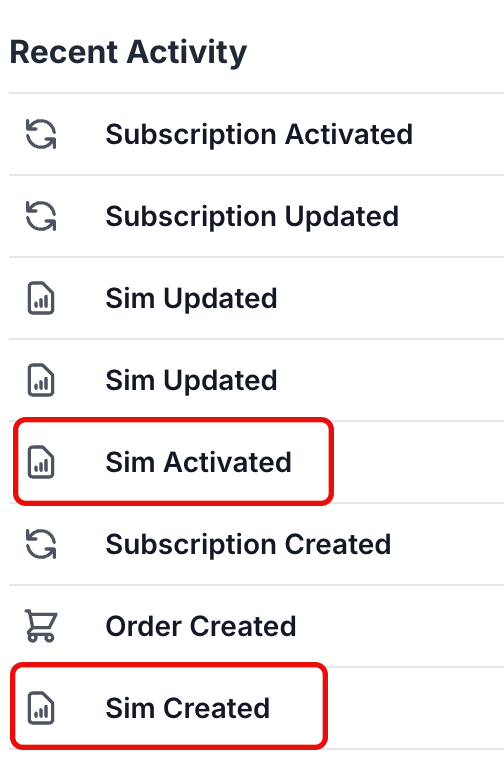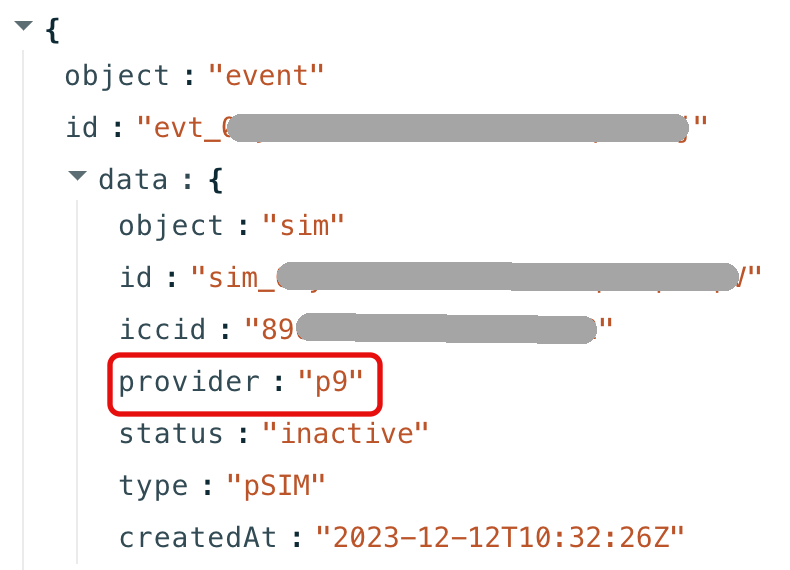Confirming SIM Provider type
Welcome to our guide on confirming SIM types in the Gigs dashboard! Whether managing subscriptions or checking inventory, knowing how to identify SIM types is essential. Follow the steps below to verify the SIM type beyond the quickly.
Steps to Confirm a SIM Type
There may be occasions when you need to confirm the type of SIM beyond the carrier from which the SIM is sent. To do this, please log into the Gigs dashboard and follow these simple steps:
Locate the SIM in Question
You can find the SIM you need to check through one of the following methods:
Navigate to the 🔗 SIMs tab.
Visit the user's subscription page and click on their SIM.
Check the Event Log
Once you have located the SIM, click on the event log under 🔗 Recent Activity to view the SIM's creation or activation details:
Look for the event log for either SIM Created or SIM Activated.
Confirm the type of SIM by checking the provider listed in the event log.
Confirming Remaining Inventory of SIM Types
You can also check the remaining inventory of certain SIM types by following these steps in the Gigs dashboard:
Go to the 🔗 SIMs tab.
Click on Filter and then select Provider.
This will display the different types of SIMs currently in your inventory, allowing you to manage your resources effectively.
We hope this guide helps you navigate the Gigs dashboard easily. If you have any questions or need further assistance, feel free to contact our support team.