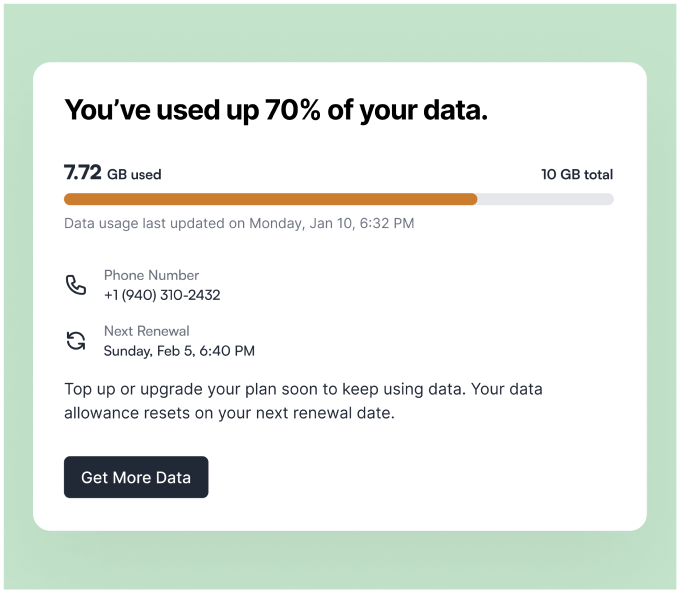Guide: Usage Alerts
Welcome to our guide on Usage Alerts! These handy notifications are designed to help you keep track of your data usage and ensure you stay within your plan's limits. This article will explain what Usage Alerts are when they occur and what steps you can take when you receive one.
What are Usage Alerts?
Usage alerts notify you when you've used a certain amount of data. They are intended to help you manage your usage and avoid exceeding your plan's limit.
When will Usage Alerts happen?
These alerts are triggered when your subscription crosses the following thresholds of allowed data on your plan:
70% of your data limit
90% of your data limit
100% of your data limit
When these thresholds are reached, Gigs will send an email to users, provided the following criteria have been met:
The provider (the direct Gigs customer) supports these types of emails to be sent to their users.
The provider has not opted out of usage alert emails being sent to their users.
What to do once you receive a Usage Alert?
If you’ve received a usage alert, you can easily view your usage data in Connect under "My Plans" at any time:
If your data limit has been reached (or is close to reaching), you can add more data to your plan by purchasing a 🔗 top-up.
Things to Note:
Top-ups are valid for the remainder of the subscription period and do not carry over.
If you have exceeded your data limit, you can purchase a top-up or wait for your billing cycle to reset.
Usage records can be delayed by more than 24 hours.
Alerts will only be sent at 70%, 90%, and 100% usage levels.
Usage alerts are not sent when top-up data limits are exceeded.
When a top-up is purchased, you must buy enough top-ups to cover any current overages before restoring your data.
We hope this guide helps you better understand Usage Alerts. If you have any questions or need further assistance, please contact our support team.