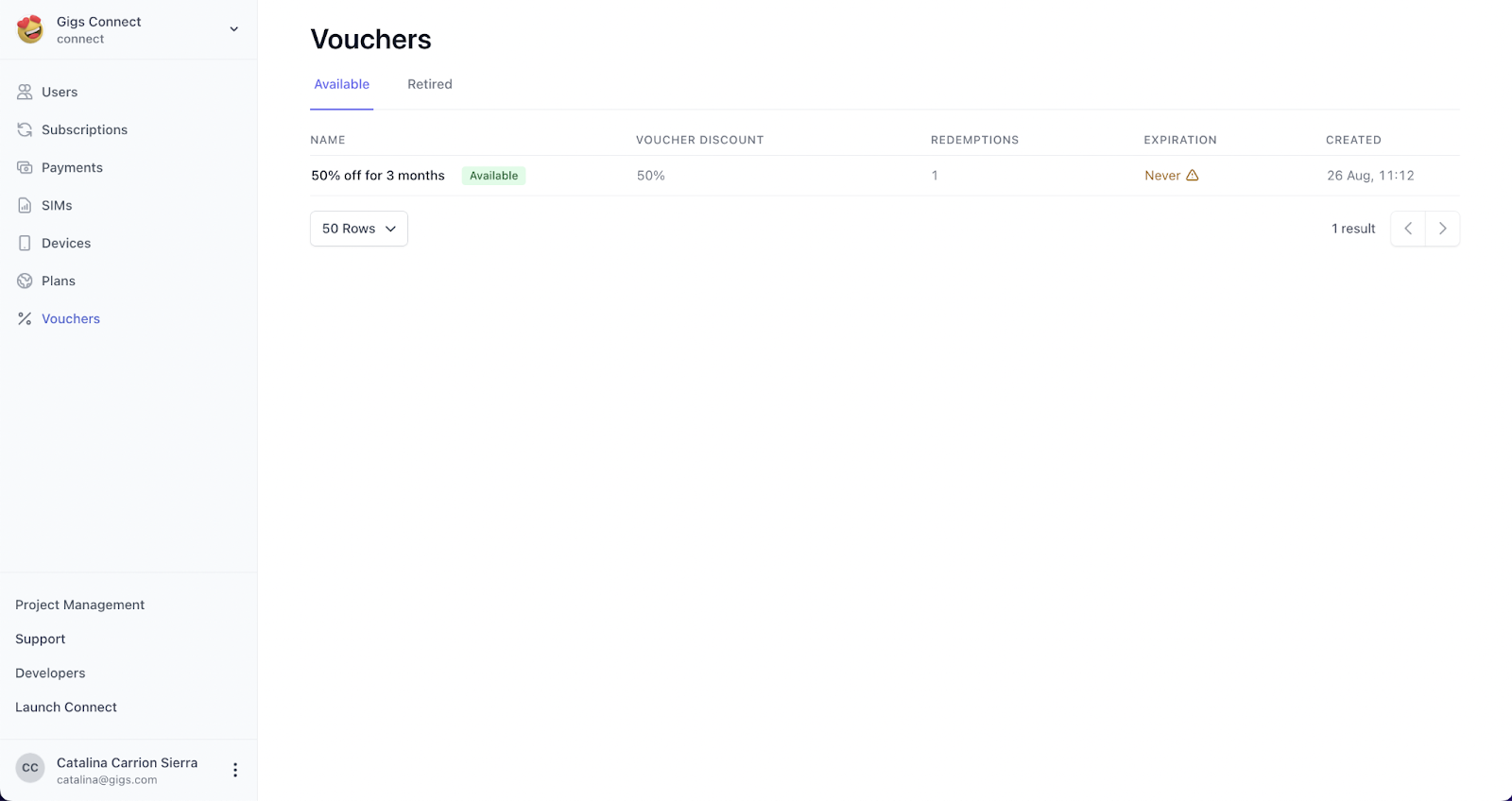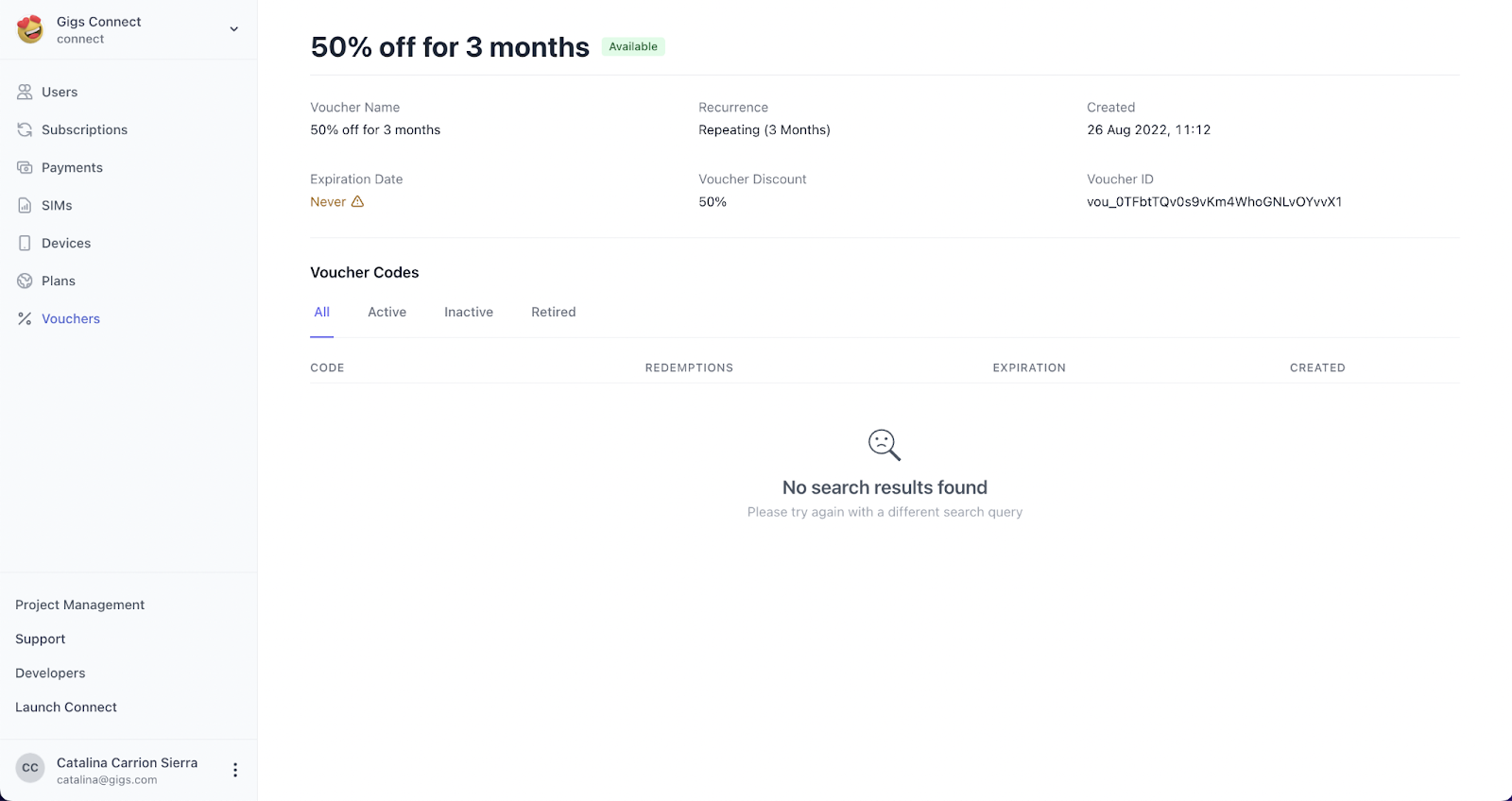Guide: Vouchers Tab
Welcome to the Vouchers Tab! This section is designed to assist you in navigating through the various vouchers created for your project. Whether you are searching for current offers or retired vouchers, we have you covered.
Overview of the Vouchers Tab
The Vouchers Tab provides a comprehensive list of all vouchers created for your project, including both active and retired vouchers. Each voucher is displayed in a row, showcasing key details such as:
Discount Offered: The percentage or fixed amount off the original price.
Redemption Count: The number of times the voucher has been redeemed.
Expiration Date: The date when the voucher will no longer be valid.
Creation Date: The date when the voucher was initially created
Essential Attributes of a Voucher
To create a voucher, you need to define the following attributes:
Name: A unique identifier for your voucher.
Discount: Specify whether the discount is a percentage or a fixed amount.
Duration: The number of periods for which the voucher’s discount will apply once redeemed.
Redemption Limits: You can set limits to control how and when the voucher can be used:
Expiration Date: Set a date range for redeeming the voucher.
Redemption Count Limit: Limit the number of times this voucher can be redeemed.
To set up vouchers, please refer to this article and feel free to contact the Gigs team with your request. We are also working on making this feature accessible via the Dashboard, so stay tuned for updates!
Individual Voucher Code Pages
Each voucher has a unique Voucher Code that allows the end user to redeem it. These codes reflect all the attributes of the voucher, but please note that the attributes of the voucher do not change based on the code.
Important Note
A voucher can only be redeemed on a new subscription during checkout.
How to Redeem a Voucher Code
For more details on redeeming a voucher code, please visit the article How to Redeem a Voucher Code.
We hope this guide helps you understand the Vouchers Tab better. Happy voucher creating!