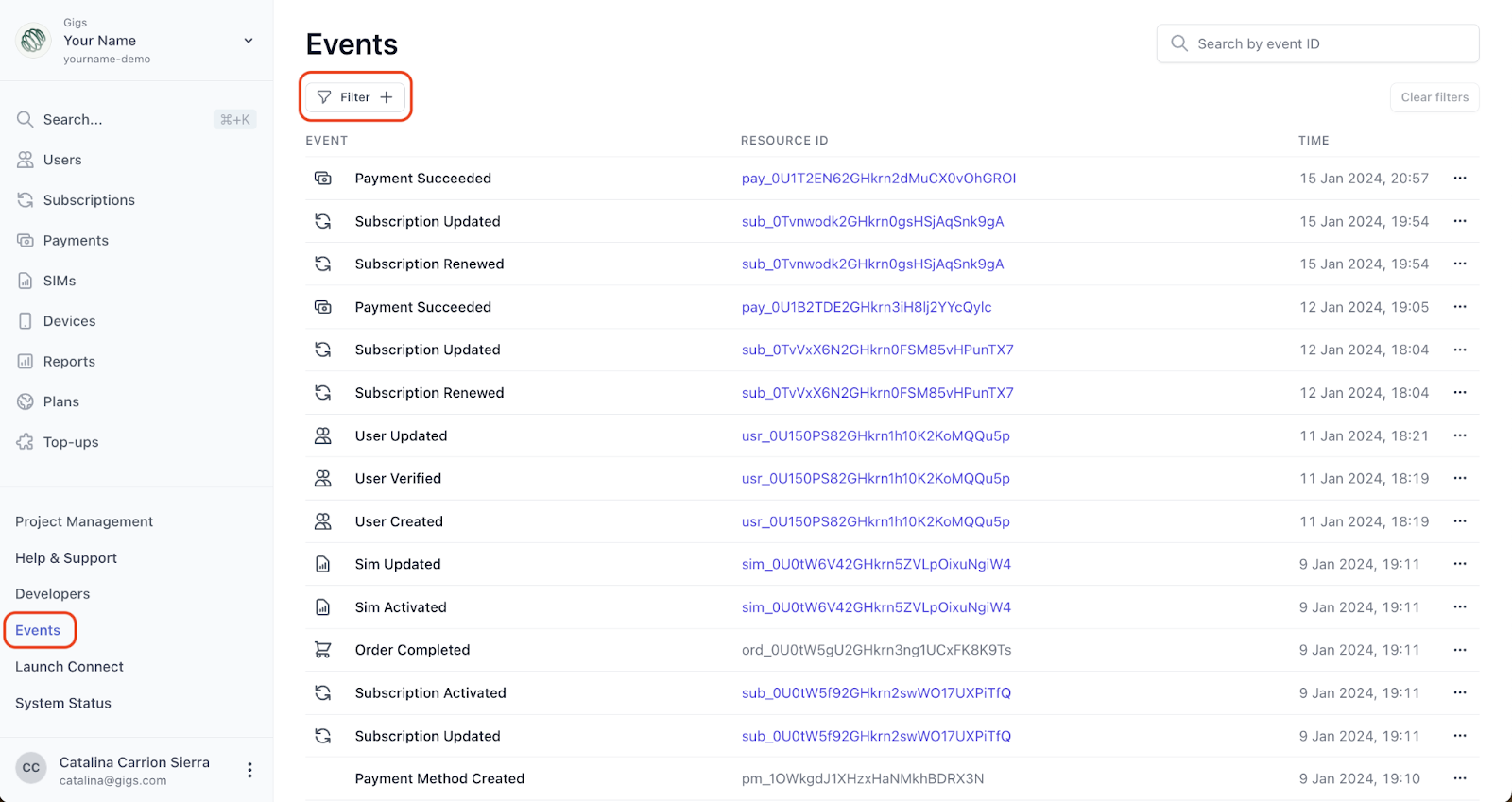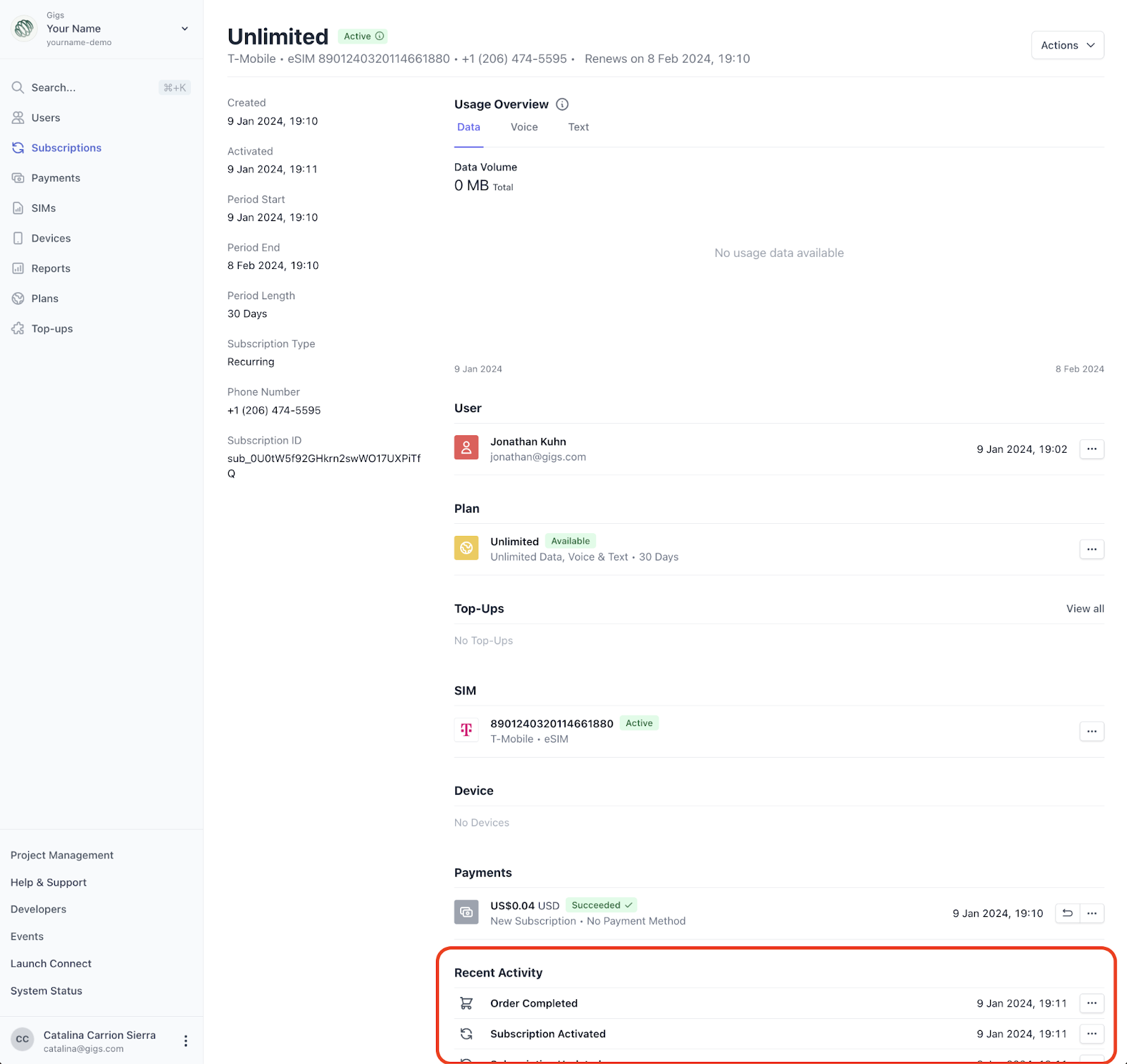Guide: Events & Webhooks
Welcome to our comprehensive guide on events in the Gigs Dashboard! In this document, we will explore the functionality of events, how to track them effectively, and the process of setting up webhooks for real-time notifications. Let’s dive in!
Events in the Gigs Dashboard
Events play a crucial role in tracking various actions or updates that occur either programmatically or manually within the Gigs system. The Events tab in the Gigs Dashboard provides easy access to all recorded events.
Filtering Events
To facilitate the search for specific events, you can apply filters based on resource type. The available resource types include:
Subscription
User
Device
Additionally, you can filter events by their type, which includes:
Subscription created
Payment succeeded
SIM activated
Recent Activity
Most pages within the Gigs Dashboard feature a "Recent Activity" section that displays the latest events related to that specific page. This functionality allows you to stay updated on the most recent actions and changes.
💡 For more details, click on any event to view the full payload!
Webhooks
If you wish to receive notifications of events as they occur, you can configure a webhook endpoint in the developer's section of the Gigs Dashboard. The events sent through webhooks are identical to those visible in the Gigs Dashboard and are documented in the Gigs Events section of our API documentation.
Accessing Developer Documentation
To access the developer documentation, please log into the Gigs Dashboard. Should you have any questions or require assistance, do not hesitate to contact the Gigs team!
We hope this guide assists you in navigating events within the Gigs Dashboard with ease. Happy tracking!