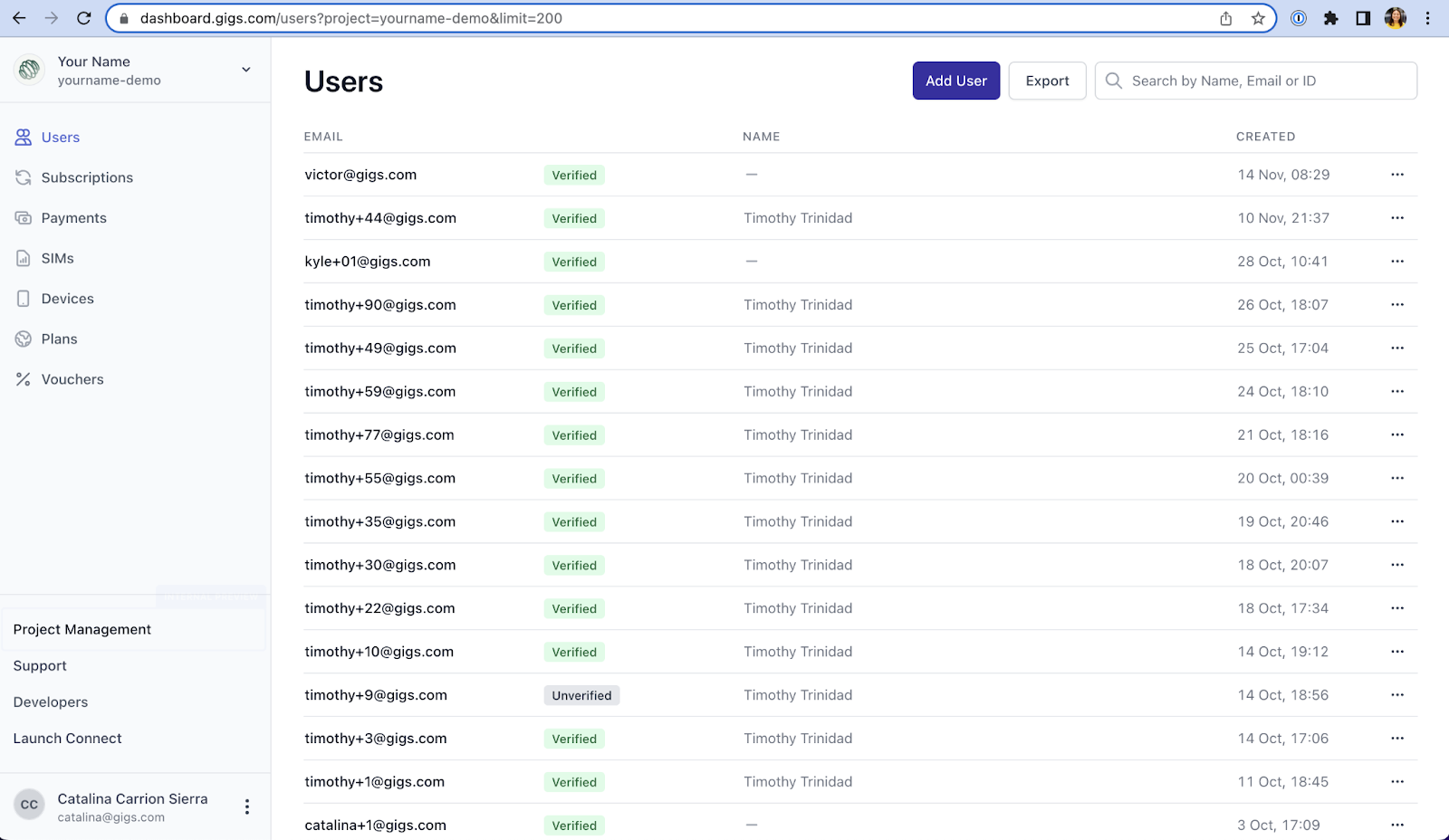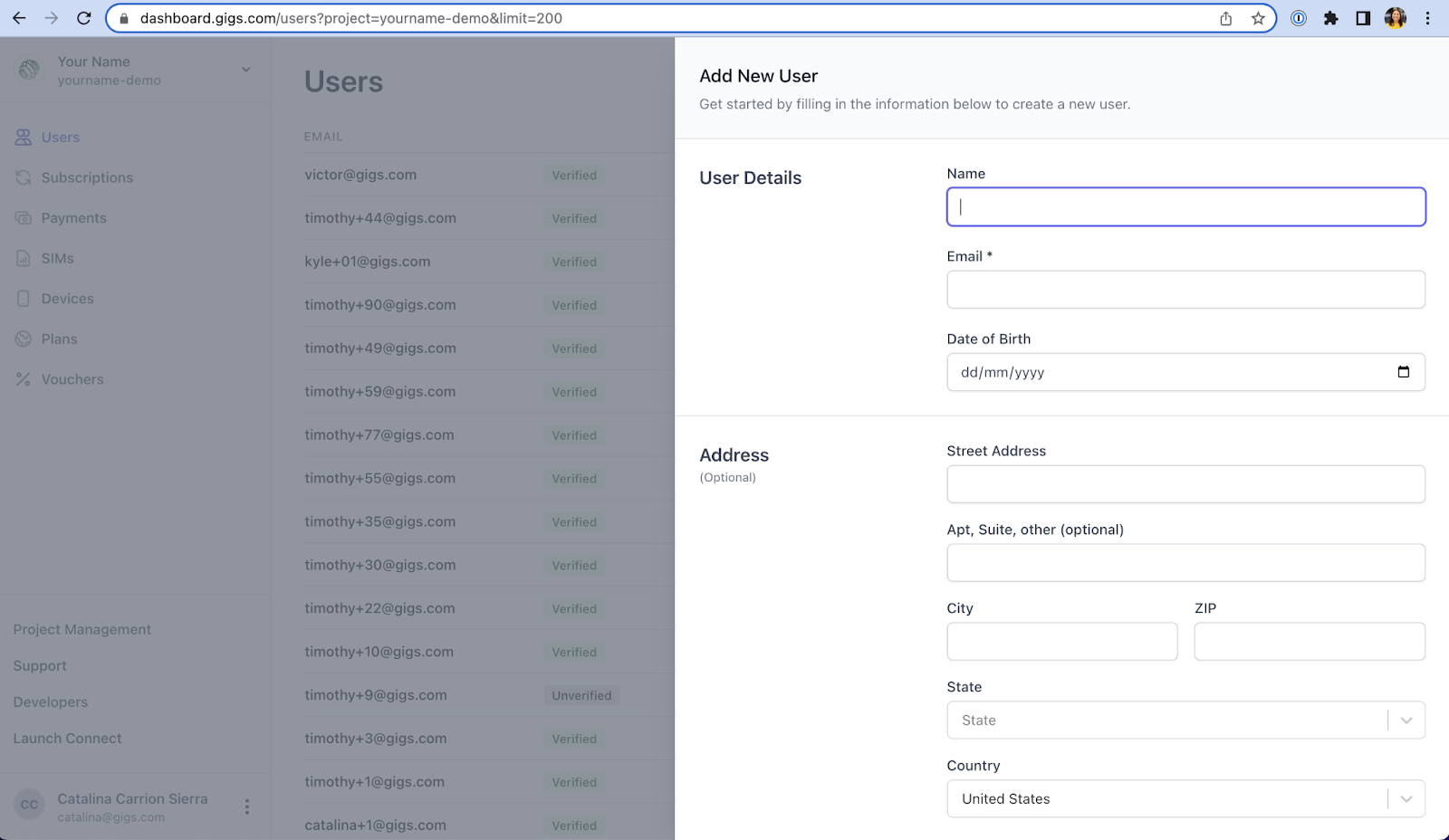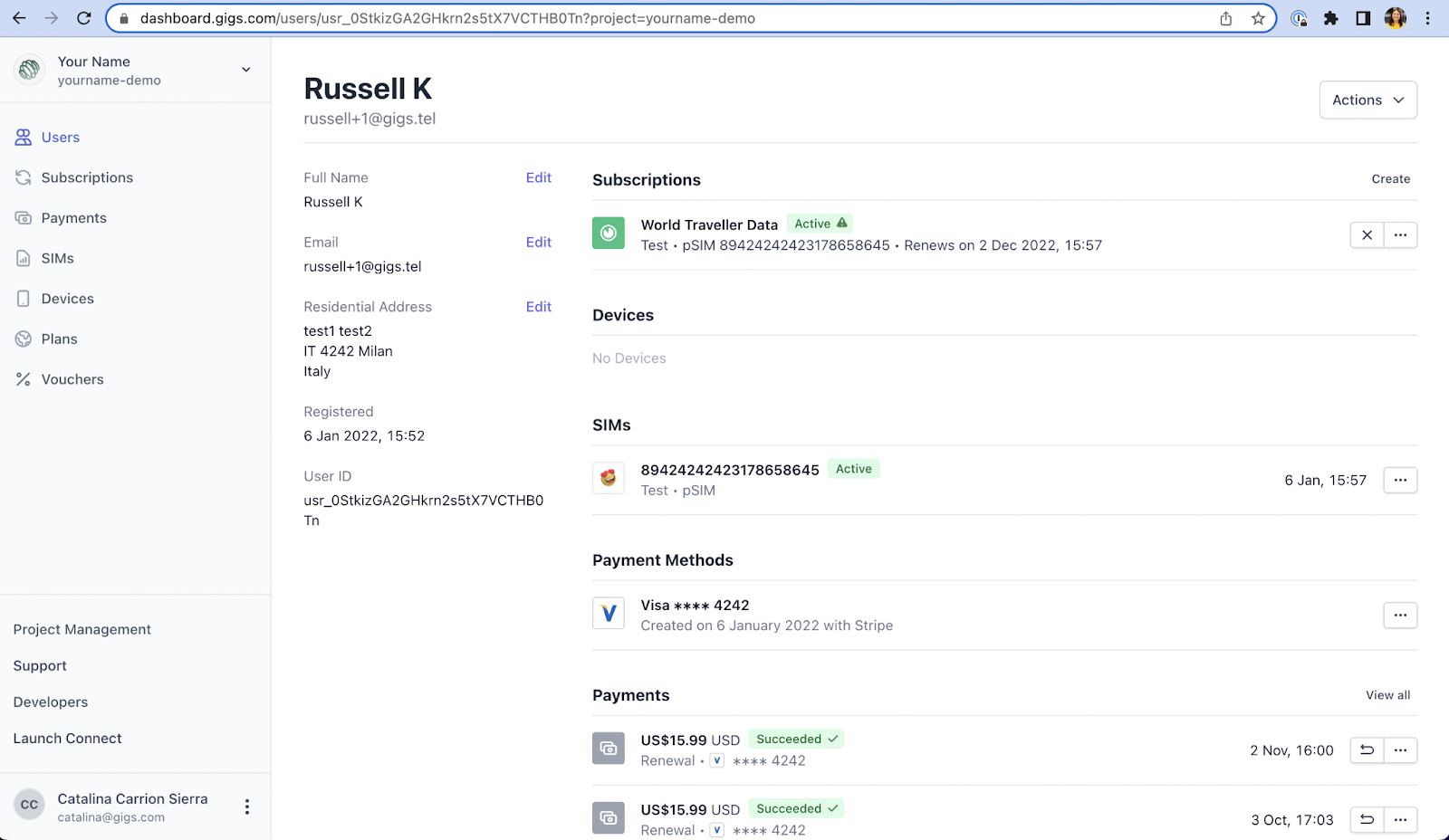Guide: Users Tab
Welcome to the Users Tab! This section is designed to assist you in managing and viewing all users associated with your project. Here, you can easily access important information about each user and utilize various features to enhance your experience.
Overview of Users
In the Users Tab, you will find a comprehensive list of all users in your project. At a glance, you can see whether each user is Verified, along with their name, email address, and the date their account was created.
Key Features
In the top right corner of the Users Tab, you will notice several helpful buttons:
Add User: Clicking this button will open a form where you can manually enter a user's information to add them to the Dashboard.
Export: This option allows you to export all the information in the Users Tab into CSV format. Many of our customers find this feature useful for internal reporting or record keeping.
Search Bar: The search bar is a handy tool for locating a specific user in your project, especially as your user base expands while you grow with Gigs.
Individual User Pages
By clicking on each user, you can access a detailed page that provides more information about them. This includes their personal details and any Subscriptions, Devices, or SIMs associated with their account.
Editing User Information
On the individual user page, you will also find an Actions button in the top right corner. This feature allows you to edit the name or email of a user after their account has been created, ensuring that you can keep your user information up to date.
We hope this overview helps you navigate the Users Tab easily. If you have any questions or need further assistance, feel free to contact our support team.