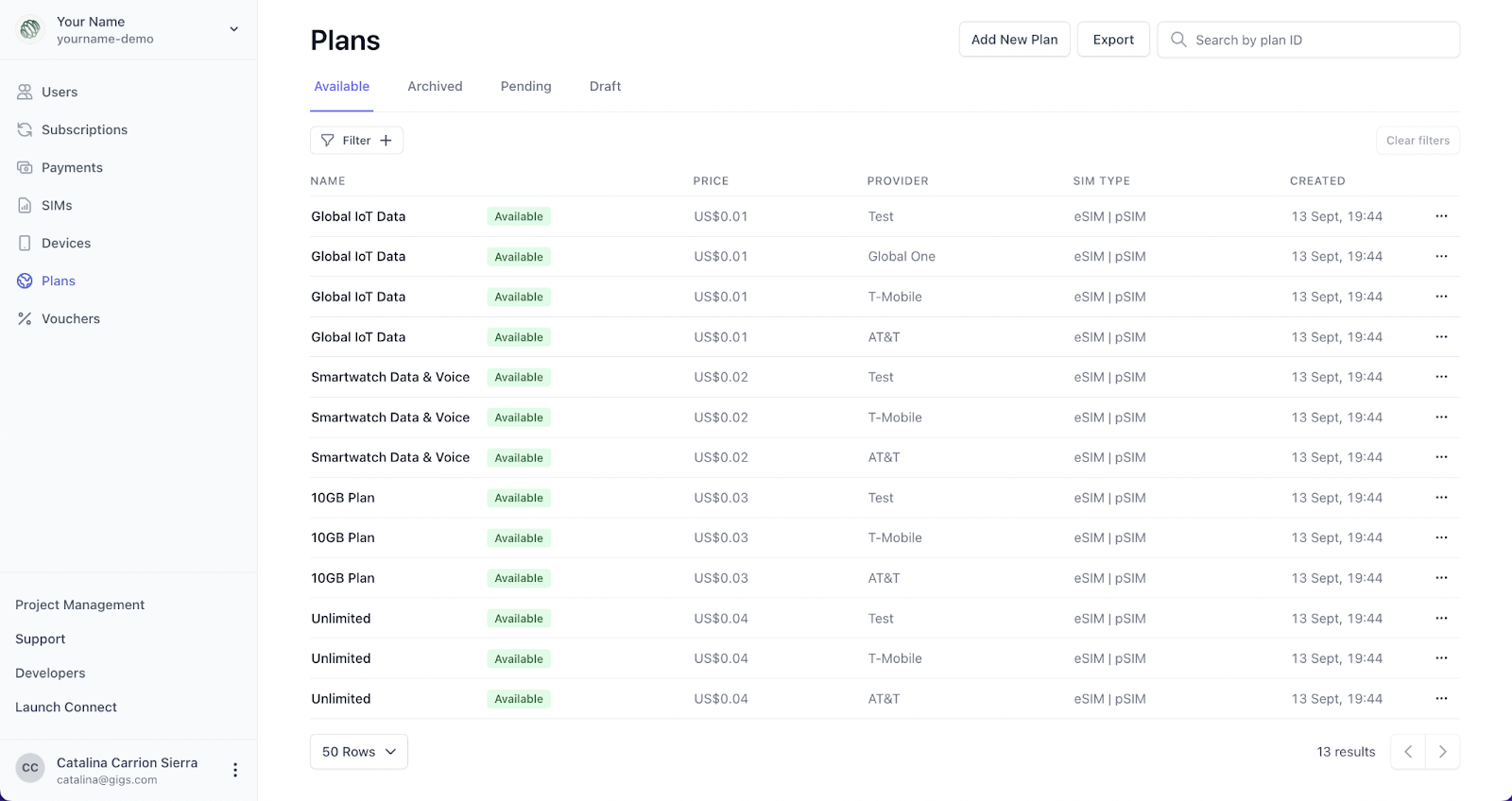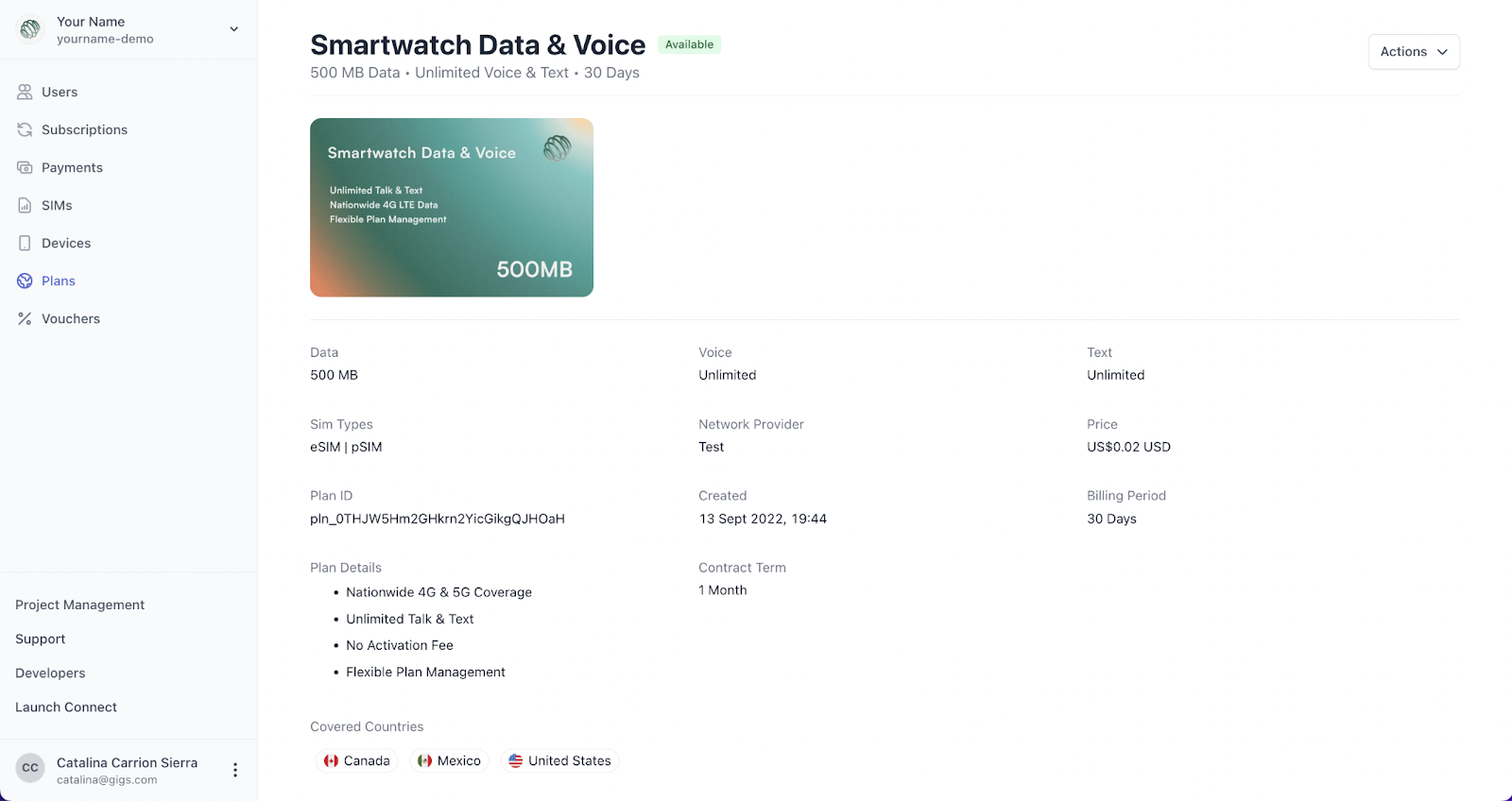Guide: Plans Tab
Welcome to the Plans Tab documentation! You'll find everything you need to know about managing and navigating the Plans Tab in your Gigs project here. This feature is designed to help you keep track of all available plans, whether active, pending, or archived.
Overview of the Plans Tab
In the Plans tab, you can view all the plans available for your project. This includes:
Currently available plans
Drafted or pending plans
Archived plans
You can easily filter these statuses by clicking the Filter button or the subtitles at the top of the page. This makes it simple to find precisely what you need!
On the overview page, you’ll also see essential information for each plan, including:
Price
Provider
SIM type
Date created
Export and Search Functionality
You’ll find the classic Export and Search Bar functionalities in the top right corner. Here’s a bit more detail on each:
Export Button
Clicking on the Export button in the Plans tab allows you to download all the information in CSV format. This is a great way to keep a record of your plans or analyze them further.
Search Bar
The Search Bar allows you to find a specific plan for your project. This feature is handy as plans can be archived or adjusted as you grow with Gigs.
Individual Plan Pages
When you click on an individual plan, you’ll be taken to a detailed page that displays all the information an end user will see when deciding which plan to purchase. This includes:
Plan card (thumbnail image)
Allowances
Price
Other relevant details
In the top right corner of this page, you will find an option that allows you to edit a plan directly in the Dashboard.
Editing a Plan
This feature lets you edit the plan name, details, and plan card shown to the end user in the Connect flow. Make your edits and click save to update the information in real time.
Before you start editing, please be sure to note the specifications needed for plan cards. Ensuring the correct sizing will optimize the Connect flow display, providing your users with a better experience.
We hope this guide helps you navigate the Plans tab easily. Please feel free to contact us if you have any questions or need further assistance!