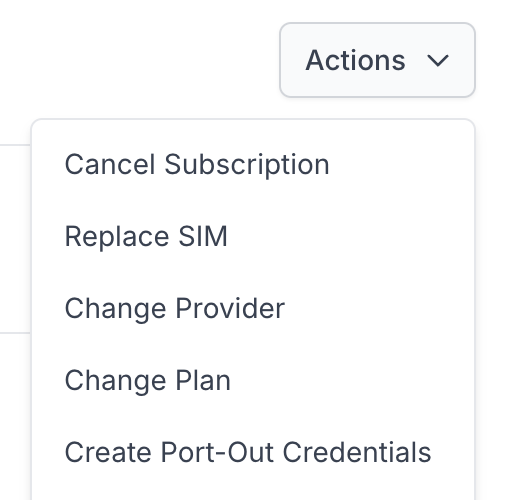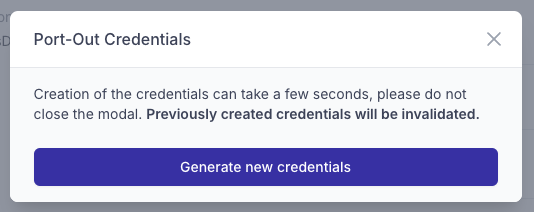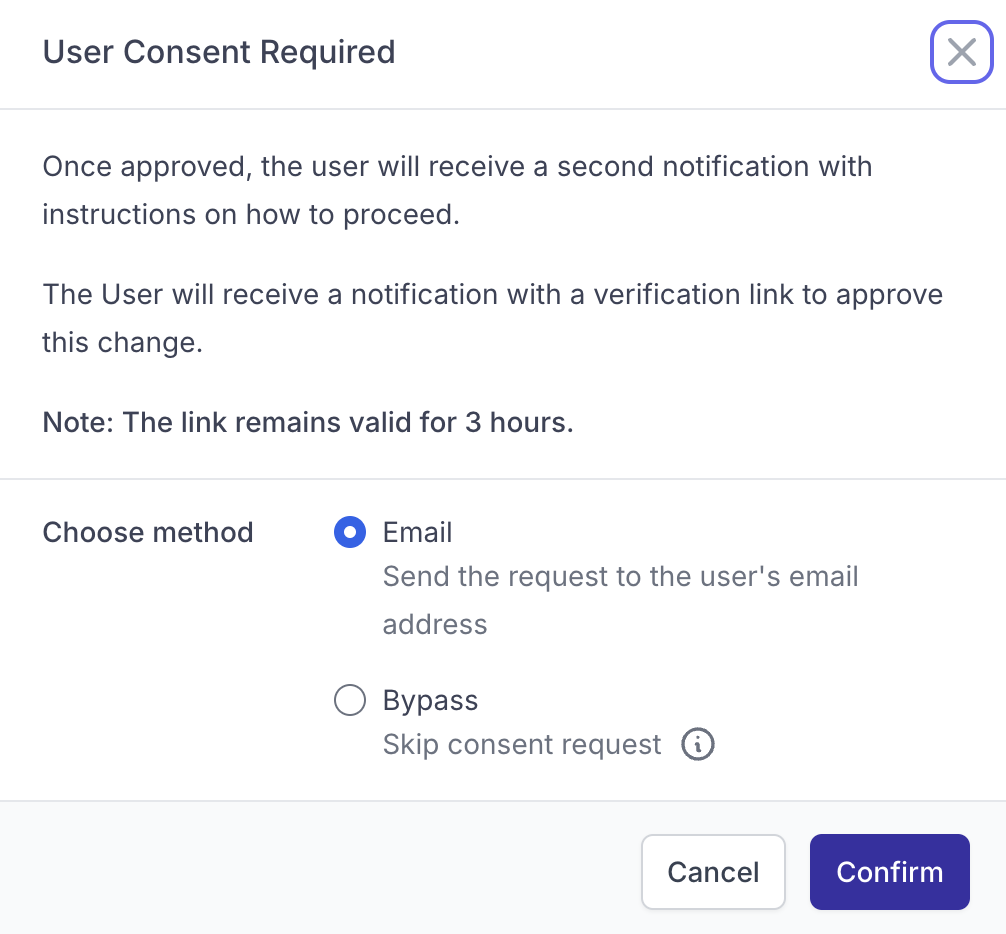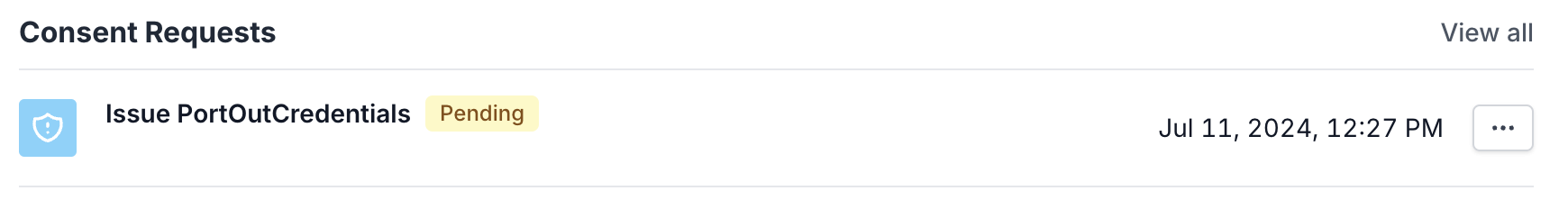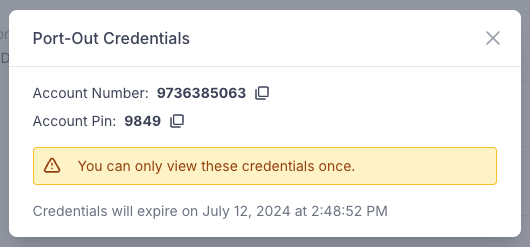Number Porting Out
What is porting out?
Porting is when a phone number is being moved away from one current carrier to another carrier. When you are moving away from a carrier, this is referred to as porting out.
In order to port out from one carrier to another, port-out credentials will need to be gathered from the current carrier and then given to the new carrier.
Subscriber/End User:
What are port-out credentials:
To port from one carrier to another, there are a couple things you will need -- these are known as port-out credentials:
Account Number (may also be referred to as a BAN or Billing Account Number)
Port-out PIN:
`PINs can sometimes expire, so it's always best to use them as soon as you can.
Sometimes you will also need more pieces of information, such as the postal code your current carrier has on file. It's always best practice to confirm the exact information your current carrier has on file. Any discrepancy can lead to delays.
To find out what specific pieces of information you will need for your port, please confirm with your new carrier (the one you're wanting to port over to).
Get port-out credentials:
If you are the subscriber of the phone plan, and you want to port your phone number to another carrier, you will need to reach out to your current carrier. This is not Gigs, but the provider your phone plan is through.
Please note: Your subscription must remain active until the port out goes through successfully. If your subscription is not active, the port will not work, and you risk losing your phone number.
Once the port out has completed, we recommend you log in and cancel your subscription to avoid further charges.
Provider/Direct Customer of Gigs:
Note: This is a newer feature, but it should be available to all customers who have port-out capabilities.Please reach out to support if you are missing this feature but feel like you should have it.
What are port-out credentials:
If your end-user wants to port out their phone number to another carrier, there are a couple things you will need to provide them with each time -- these are known as port-out credentials:
Their current Account Number (may also be referred to as a BAN or Billing Account Number)
Their port-out PIN
Any PIN expiration date
Not all PINs expire. However, to increase the chances of a port succeeding, it's best practice for the port-out credentials to be used as soon as possible after they are issued.
Occasionally, they will also need more pieces of information from you, such as the postal code they have on file.
Requesting port-out credentials:
When looking at a subscription within Dashboard:
Click on the Actions button in the upper right.
Select "Create Port-Out Credentials":
Click on the blue "Generate new credentials" button as shown below:
Once clicked, you will be asked to get your user's consent to perform the port-out credentials action:
You can learn more about this here.
After submitting the consent request to the user's email address, the pending consent request will appear at the top of that user's profile in the Gigs dashboard, with a Pending status:
After the user has approved the port-out credential generation, via a link that is sent to their email address, the status of the consent request will update to be Approved. There will also now be a button that reads "Create Port-Out Credentials". You will need to click on this button to generate the credentials:
Newly generated port-out credentials will be displayed:
You can then easily copy the credentials by clicking the copy icon next to each number:
You will want to provide your customer with both the Account Number and Account PIN (and expiration date, if one is shown), and let them know that they will need to use their port-out credentials before they expire. If they attempt to use them after the expiration date (if there's one that's shown), their port will be declined due to invalid credentials. You can replace expired port-out credentials by generating new ones in the dashboard.
User consent:
To keep in line with FCC regulations, there are certain actions that will require consent from the user before they can be completed. Porting out is one of those actions. This means that before you can successfully generate port-out credentials, you will need to wait for the user/subscriber to approve the request. Once approval has been received, you will then be able to generate port-out credentials.
Please visit this article to learn more about user consent, and how it will affect your ability to generate port-out credentials.
Porting away from an AT&T SIM to AT&T (aka BAN transfer):
If your subscriber is wanting to port out to AT&T and is currently on an AT&T SIM, there is another step that will need to be completed: You will need to reach out to Gigs Support to request a Transfer of Billing Rights (TOBR).
Remember:
In your support request, please include at least the ICCID and phone number for the line you're requesting a TOBR for.
This only applies to lines that are currently using an AT&T SIM *and* are wanting to port to AT&T.
Error Message:
If you are getting an error message when attempting to generate port-out credentials, please contact Gigs support via one of the following ways:
The chat icon in the lower right of the Help Center screen
The Help & Support option within Dashboard
By emailing support@gigs.com
**Please note that you can speed up support inquiries by providing relevant information in your initial message. An example would be the relevant ICCID, phone number, and Dashboard link.