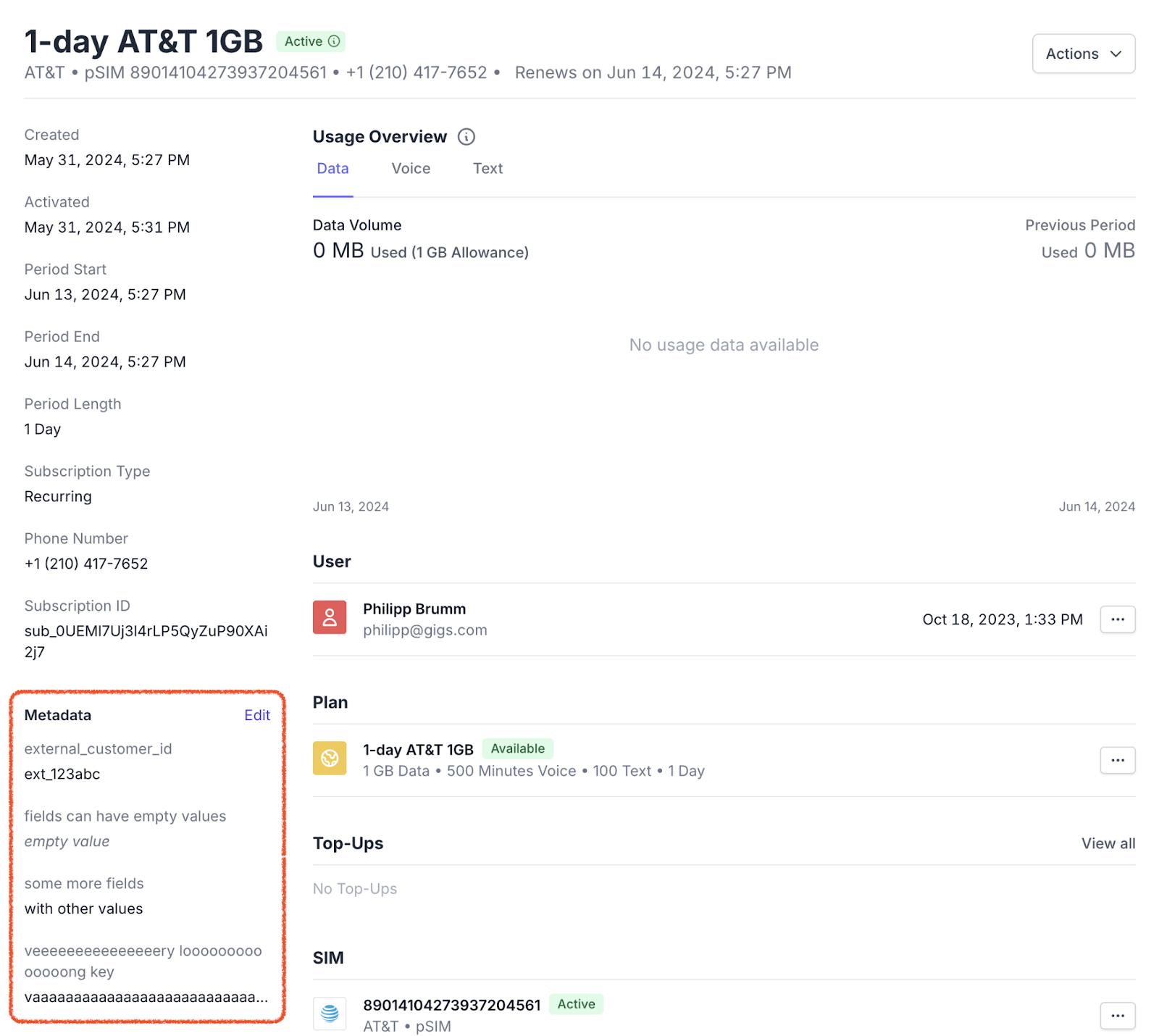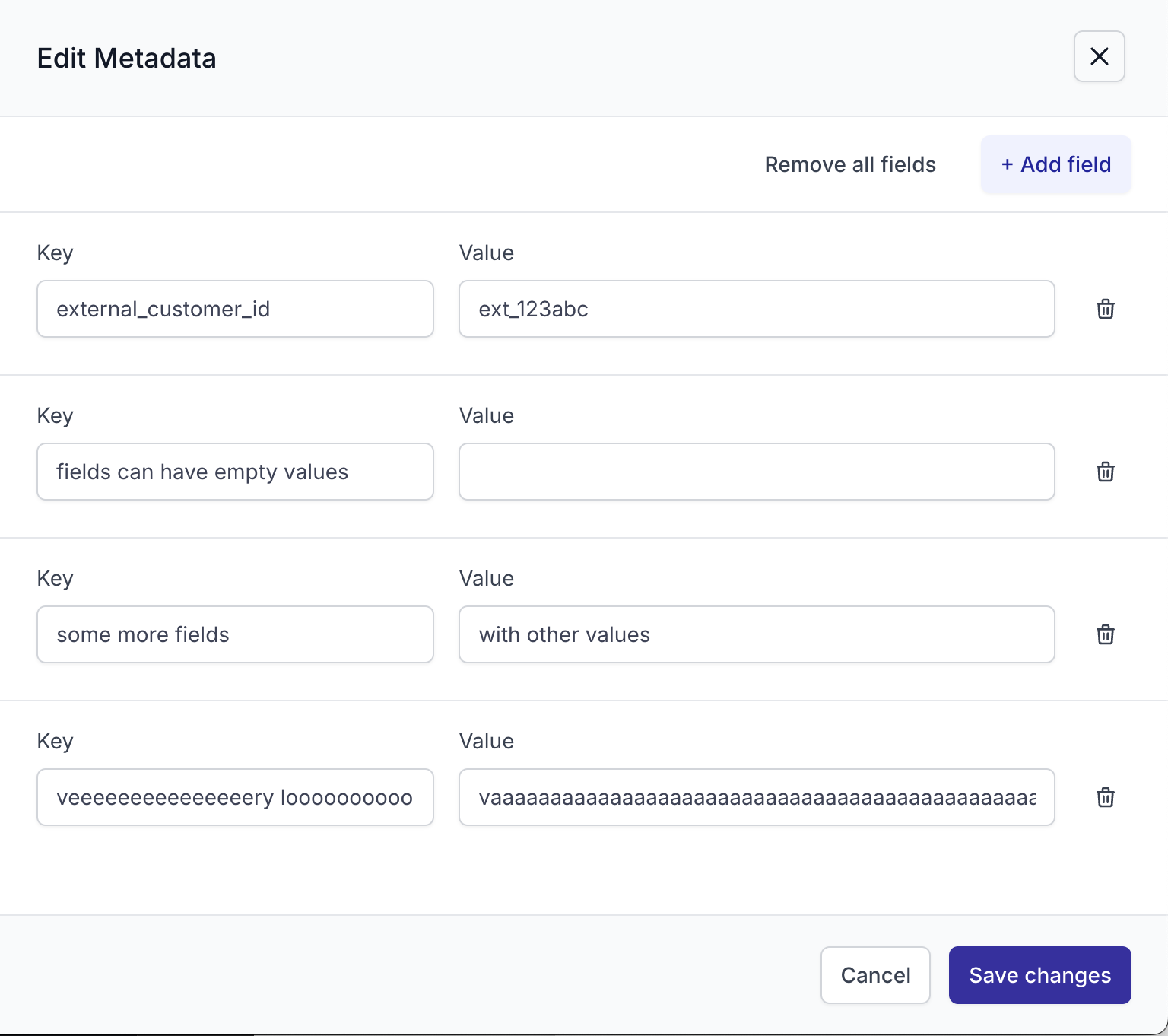What is metadata?
This document provides a comprehensive overview of metadata within the Gigs platform, detailing its purpose, how to view and edit it, and important considerations for its use.
Metadata
Metadata is defined as data that provides information about other data. Within the Gigs platform, metadata is utilized to store information (or values) related to Gigs resources and to organize them into various categories (or keys).
Available Gigs Resources with Metadata
Metadata is accessible on the following Gigs resources:
Users
Subscriptions
SIMs
Devices
Plans
Understanding Keys and Values
A key can be conceptualized as a category or label for a value. For example:
Key: external_customer_id
Value: ext_123abc
For more technical information, please refer to our API Documentation for an example of how to add metadata to a subscription.
How to View Metadata
Any user with access to the Dashboard can view available metadata entries on the individual resource page. For instance, on an individual subscription page, metadata is highlighted in the bottom left corner:
How to Edit Metadata
Users with edit access in the Dashboard can modify keys and values by clicking on the "Edit" button. This action will open a slide-over interface where users can add or delete fields and edit existing ones:
Important Considerations
There is a maximum limit of 10 items per resource.
A key cannot be empty; however, a value can be left empty.
The maximum length for a key is 40 characters, while a value can be up to 255 characters long.
Emojis are not permitted in keys and values.
Example Uses of Metadata
Metadata can serve various purposes, including:
Associating a customer-specific internal ID with a Gigs resource.
Notating subscriptions activated through different channels.
If you wish to implement metadata but require assistance, please reach out to support@gigs.com for help.