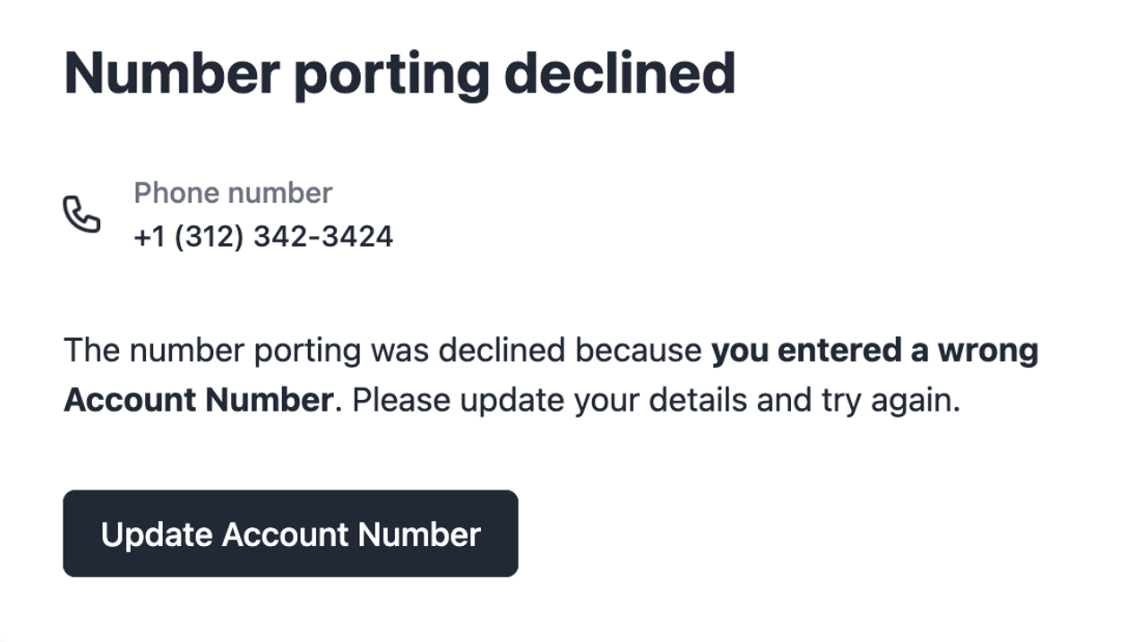Update Port Information
Welcome to our guide on correcting any incorrect porting information you submitted. Porting your phone number can sometimes have a few hiccups, but don't worry! We're here to help you navigate through the process smoothly.
What is Porting?
For context on what porting is, please check our 🔗 Porting guide.
How to Correct Incorrect Porting Information
If you find that you have submitted incorrect porting information, there are a couple of ways that you can correct this:
1. The Port Has Not Yet Been Declined
If your port is still pending and has not been declined, you must contact your new provider with the updated or corrected details. This is the provider to which you're trying to move your phone number.
2. The Port Has Been Declined
If you have received an email stating that your port has been declined, there is a chance that you will be able to resolve the issue yourself. This is often referred to as self-healing ports. The following decline reasons can be self-healed:
Incorrect account number
Incorrect PIN
Port protection enabled
Wrong address on file
Self-Healing Process
Please find how this process will look below:
If you can resolve the port issue yourself, you will receive an email with the option to update the port. For example, if there was an incorrect account number:
This email will include why the port-in request was declined, along with a button allowing you to enter the correct information.
After clicking the email button, you will be redirected to the Connect flow, where you will be prompted to enter the corrected information.
We hope this guide helps you in correcting your porting information! If you have any further questions, feel free to reach out to our support team.