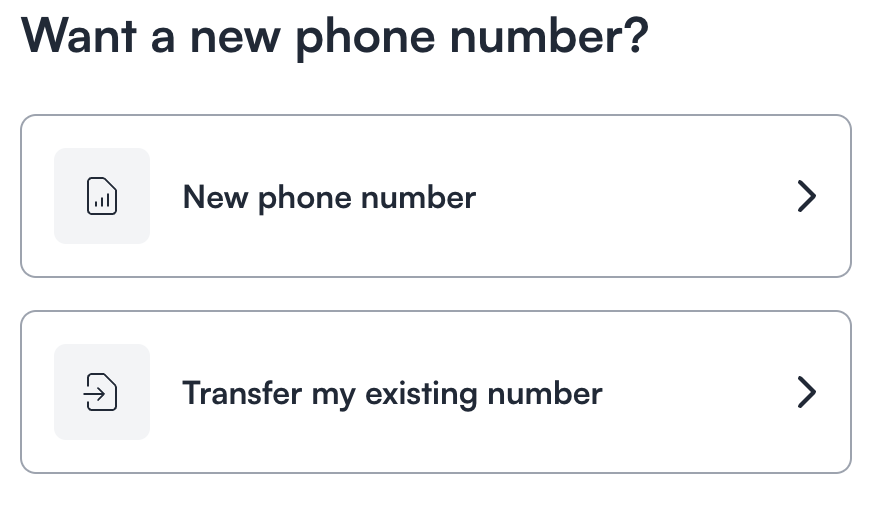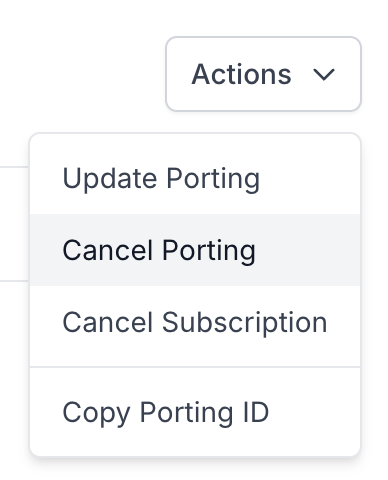Porting
What is number porting?
Number porting allows someone to move and keep their phone number from one phone provider to another. An example of this would be having service with AT&T Wireless and opting to move (aka port) your phone number to Gigs Wireless.
How much does number porting cost?
With Gigs, this is completely free!
However, please be sure to check with your current service provider as they might charge a fee to port your number out.
What information is needed for porting?
Before a port request can be submitted, the following information will be needed:
The phone number to be ported
The current carrier (also referred to as the donor carrier or losing carrier)
Account holder first and last name
Account Number
Port/transfer PIN
The ZIP code the current carrier has on file
Sometimes more information will be needed on a case-by-case basis.
IMPORTANT: Any port attempt with incorrect information can cause port protection to be placed on the line with the current carrier. While this can be removed by the subscriber asking their carrier to remove it, it will generally cause delays.
How do I start the process of porting in?
Gigs customer (the provider):
The port in process can be started in 2 ways:
Dashboard
** Note: This feature is only available to Dashboard only customers. If you are a Connect customer, then this option isn't available for you. Instead, you will need to direct your users to the Connect flow.
When creating a subscription in the Gigs Dashboard in the Number Porting section, click on the "Request Number Porting" button. This will bring up a menu to provide the donor/current carrier information, including:
Country/Region
Phone Number
Carrier
If you are not seeing the name of the carrier, please reach out to Gigs Support to request the carrier be added.
After filling in the carrier details, please be sure to save the porting details and complete the subscription creation.
Connect
Direct your user to the Connect Flow. While there, they will want to select "Transfer my existing number" when asked if they would like a new phone number.
Subscriber / End user:
When starting a port in to a new carrier, it's *very* important that all information is matching to what your current carrier has on file. This includes the name and postal code on your account.
You will need to get your port out credentials from your current carrier
These credentials will always be at least an Account Number and PIN
Be sure to confirm the postal code that your current carrier has on file for you (this is not necessarily your physical or billing postal code, so it's a good idea to ask)
Confirm that your line can be ported out
Ask your current provider if there's any blockers on your line that will prevent porting. This can include:
Port protection being on the line
The device being on a payment plan
The line being in a contract that locks the line to that carrier
The line being in a shared plan that prevents porting
The line being set to a special plan or payment type that prevents porting
Very Important: Please do NOT cancel service with your current provider until porting has been successfully completed.
When completing the setup of a new subscription, please select the option of porting in a number by selecting "Transfer my existing number":
Sometimes, there may be additional steps that are needed. If this happens, your provider (either your current or future provider) will let you know.
As a best practice, please also ask your current provider to remove any port protection from your line.
Important things to note:
In the Connect flow when you are signing up for a plan, the Account Number and PIN are not requested until after payment.
The Account Number may be different than your normal account number. Please be sure to confirm what your port out Account Number is with your current provider.
PINs are not currently requested for BAN transfers (moving from AT&T or an AT&T MVNO to AT&T).
Porting from FirstNet:
Even though it is selectable as a Donor Carrier in Connect, AT&T FirstNet is a special account with AT&T that cannot be transferred to through the Porting Process (ports or BAN transfers). If you encounter a Porting Request with FirstNet as the Donor Carrier, the end user must contact FirstNet Customer Service at 1-800-574-7000 and request to migrate the line to a standard AT&T Wireless account before we can port the number. This avoids backend compatibility issues and common port rejections due to FirstNet’s separate system.
From there, please create a Support case with Gigs to request a manual porting request; providing all the necessary information to submit.
Port in statuses and troubleshooting:
Errors and decline messages:
Please see this article for more information on port decline messages and troubleshooting.
Self-Healing Ports
There are times when a user/subscriber can fix a declined port by necessary and corrected information. This can happen with the following declined:
Incorrect account number
Incorrect PIN
Port protection enabled
Wrong address on file
To go here for more information on self-healing ports.
How to update a port that's in progress:
Pending or Requested:
When a port is showing as Pending or Requested, you will not be able to update details of the port. If something needs to be updated in the port request while the port is in this status, please reach out to Gigs Support.
Info Requested:
This status indicates that the subscriber/end user needs to provide some more necessary information before the port can be submitted. The information can be provided to the port request in 1 of 2 ways:
Gigs Dashboard:
You will need to get the corrected/updated port information from your user. Then:
Go to the port in the Gigs Dashboard
Click on "Add missing information" button
Provide the missing information
Save
Connect:
For the subscriber to complete this themselves, they will need to log into Connect, where they will be prompted to provide the missing port information.
Once that information has been provided, the port request can be submitted to the user's current carrier.
Declined:
Declined port in attempts can be updated and retried via the Gigs Dashboard:
Go to the port's page in the Gigs Dashboard
Update the port request:
Can be done by clicking on the "-> Update porting request" button
Can also be done by clicking the "Actions" button > Update declined porting
Input the correct details
Save
Note: You can also just Save the port details without updating anything. This will resubmit the port with the same details. An example of when you would do this could be in a case where port protection was removed and the port needs to be retried.
Cancelled:
Once a port has been cancelled, it cannot be updated. The subscription will instead activate with a new phone number.
If the new number is not needed, please cancel the subscription from the Dashboard.
If the port is still needing to be done, a new port request will need to be made.
Expired:
This port was not successful, and has since expired. This port cannot be updated -- if the port is still needing to be done, a new port request will need to be made.
How do I start the process of porting out?
Gigs customer:
Please refer to this article for steps on assisting your user with porting out.
Subscriber / End user:
Please refer to this article for more information.
If you are wanting to leave your provider, please reach out to them to request a port out. This will mainly include a request for your port out credentials:
Account Number
PIN
Sometimes, there may be additional steps that are needed. If this happens, your provider (either your current or future provider) will let you know.
How to cancel a port request:
NOTE: If you cancel a port request, the subscription will activate with a new phone number. This does not mean that the user has lost their old phone number, just that their subscription with you (the provider) will activate with a newly assigned phone number.
,
,
If the new number is not needed, please cancel the subscription from the Gigs dashboard.
Provider:
You can cancel a port request if it is showing one of these states:
Pending
Note that if it's also showing a status of Requested, this is it's actual state and you will not be able to cancel the port.
Declined
Information Required
If the port is showing any other status than Pending, Declined, or Information Required, then it cannot be cancelled via the Gigs dashboard.
Note: This feature should be available to all customers. If you feel that you should be able to cancel a port, but it's not available, please reach out to Support.
To cancel an eligible port request, please do the following within the Gigs dashboard:
Navigate to the Portings page in the Gigs Dashboard and select the relevant port
Click on the Actions button in the top right corner
Click on "Cancel Porting"
Confirm by clicking on "Yes, Cancel Porting"
Once the request is cancelled, the subscription will activate with a NEW phone number. The user will be able to use this line as normal once activated.
If you are unable to cancel a port request that needs cancelling, please reach out to Gigs support for further assistance.
Subscriber / end user:
Please reach out to your provider (who you were attempting to port in to) to ask them to cancel the port request.
Reasons to Cancel a Port:
There are many different reasons to cancel a port request. Below are a few common ones:
The port is delayed
Cancelling the port can get a user's service up and running faster, as their subscription will be activated pretty immediately with a new phone number.
The port is declined
While you can update porting details for a declined port, there are times when the user doesn't have access to the correct port out details.
The user has requested for the port to be cancelled
Gigs has asked you to cancel the port
Very rarely there are instances of an issue happening with a port. In these instances, we may request that you cancel a current port request so that a new one can be submitted.