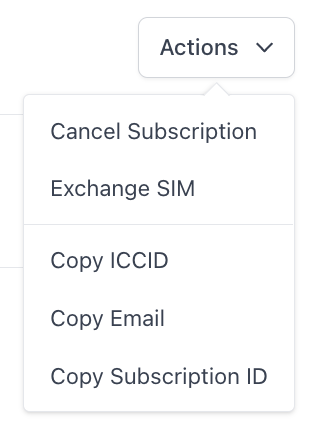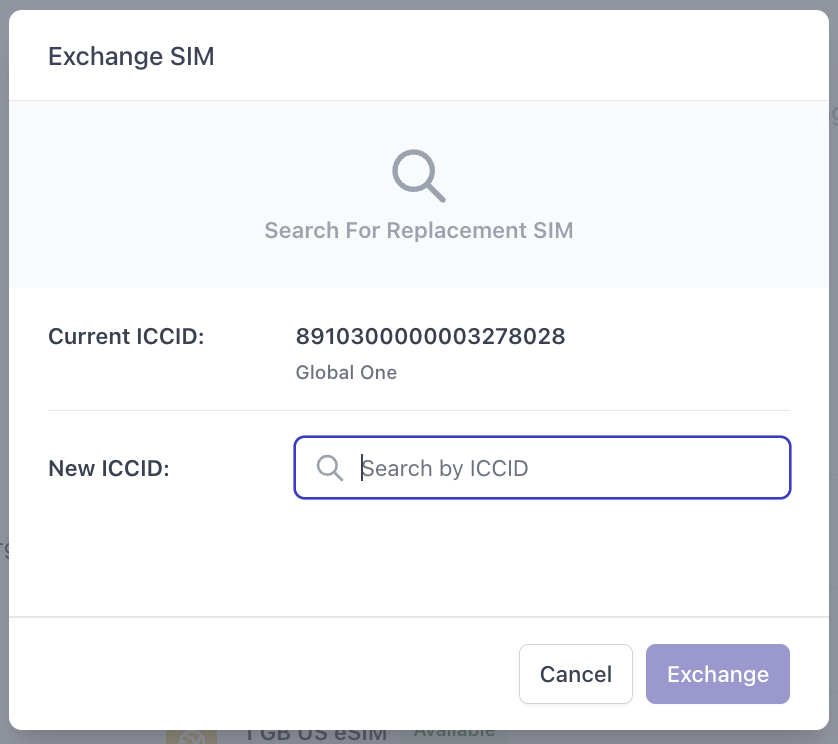Exchange an end-user physical SIM
Welcome to our guide on the SIM card exchange process! This document will help you understand how to replace a physical SIM card associated with your subscription. This process does not apply to eSIMs, which are tied to a single device and cannot be exchanged. You can find more information here if you need assistance with eSIM replacements in our 🔗 Guide: SIM Replacements & Exchanges.
Understanding the SIM Exchange Process
When you activate a subscription, it is linked to the SIM card used during the activation. The SIM exchange process allows you to attach a new SIM card to an existing subscription by replacing the previously associated SIM.
Requirements for SIM Exchange
Before you begin the SIM exchange process, make sure you have the following:
A replacement SIM that has been sent to the end-user.
The ICCID (Integrated Circuit Card Identifier) of the replacement SIM recorded.
If your Connect setup includes device mapping (where the SIM is inserted into the device during manufacturing), ensure that you pair the device with the new SIM ICCID.
Steps to Exchange the SIM
Once you have the necessary information, follow these steps to complete the SIM exchange:
Log in to the Gigs Dashboard.
In the dashboard, navigate to the User or Subscription tab and search for the relevant user.
From the drop-down menu in the top right corner, select “Exchange SIM” (refer to the image below).
Search for an ICCID that has been uploaded to the Gigs system. Enter the ICCID in the text box and click on the exchange button to complete the process.
And that's it! You have successfully exchanged the SIM card associated with your subscription. If you have any questions or need further assistance, feel free to reach out to our support team